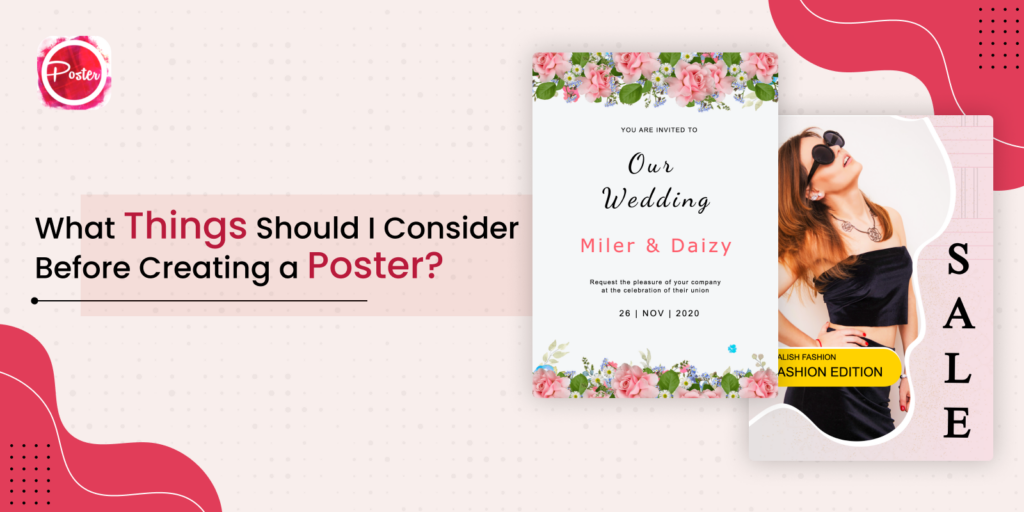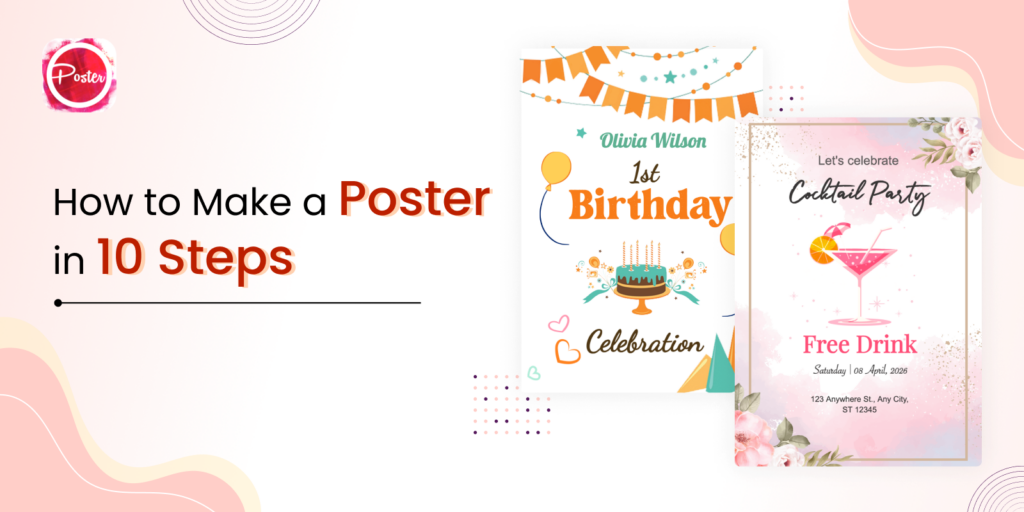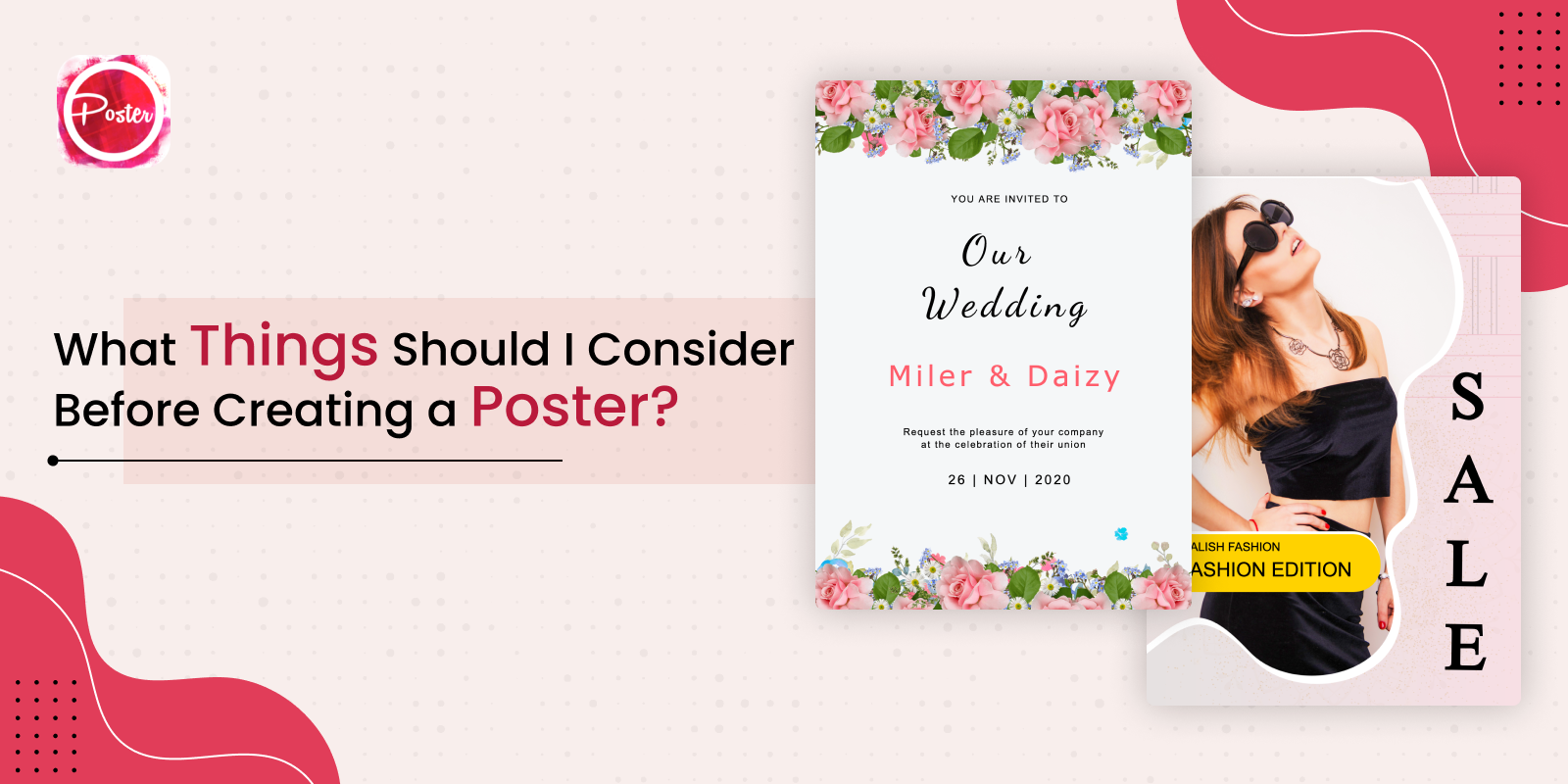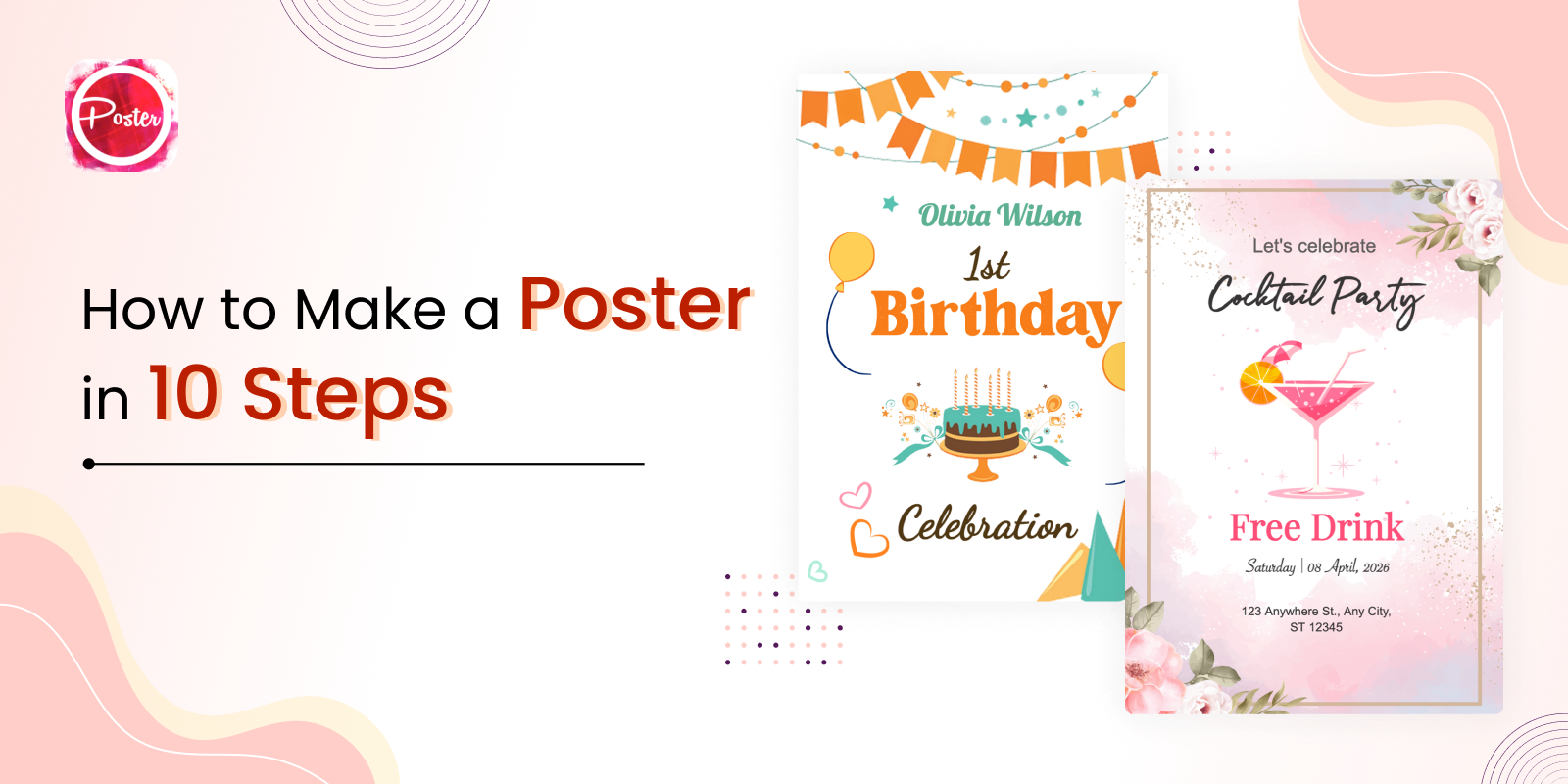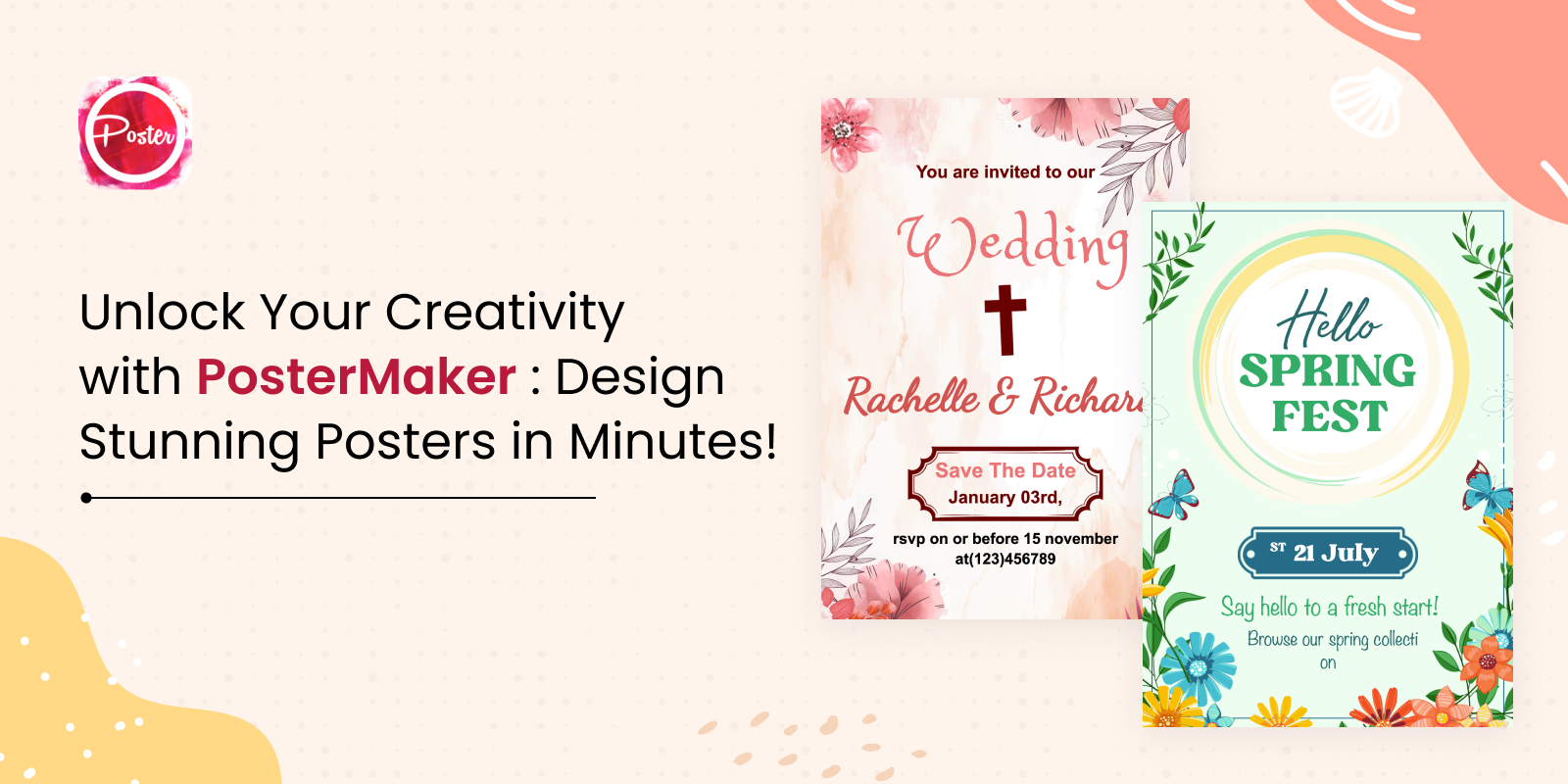Whether used for advertising, event promotion, or delivering crucial messages, posters are an effective communication tool. A well-designed poster has the power to grab interest, arouse feelings, and leave a lasting impression. According to poster maker tools, website and apps, creating posters is now simpler and more accessible with modern technology. In this blog we will discuss, how to use a poster maker and how you can turn your ideas into works of art.
Designing Posters with Poster Maker
Choose the Right Poster Maker Tool
The most important step in designing posters is to select the right poster maker software for that suits your needs. There are many posters maker offline and online tools to choose from, ranging from simple to advanced, with different features. The most popular tools for making posters comprise Canva, Adobe Spark, and Poster Maker. Think about the user-friendly interface and customizable templates, available templates and prices before making your decision.
Define Your Purpose and Audience
Before diving into the design process, it’s crucial to define the purpose of your poster and understand your target audience. Is your poster promoting an event, selling a product, or raising awareness about a cause? Who are you trying to reach with your poster? You can choose the design elements, color scheme, font style, font size and general tone of your poster by considering the goal and audience. Most people find the motivational poster maker tools for their social profiles.
Get Inspired and Plan Your Design
A poster design requires imagination and planning. Start by studying and collecting information from different sources, including websites, posters Apps, and social media. In order to create your own style, start by identifying characteristics that are consistent with your goal and the requirement of your target audience. Once you have a vision for your poster, plan the layout, color scheme, typography, and imagery to create a cohesive design that effectively convey your message to your audience.
Customize Templates or Start from Scratch
Most poster maker Apps offer pre-designed templates that you can customize to suit your needs. Templates can be a good starting point, particularly for those who are new to designing or are short on time or don’t have graphic skills. They offer the templates that you can alter to meet your individual needs. If, however, you want to create your own design starting from scratch, begin with a blank piece of paper and let the design flow. Visual hierarchy be the arrangement of elements in design that draws attention to the information in a clear, well-organized manner. This will ensure that your design communicates its message effectively and easy to understand.
Focus on Visual Hierarchy
Visual Hierarchy is the placement of graphic elements in a design according to the significance of each. The visual weight conveys to a viewer’s eyes what to focus on and in what order by defining the relevance of an element in a design’s hierarchy. It ensures that your poster successfully conveys your message and is simple to read. Make a clear visual hierarchy using visual cues like size, color, contrast, and positioning. Place the most important information, such as the headline or call-to-action, prominently and use contrasting colors or larger font sizes to make them stand out.
Play with Colors and Fonts
Colors and fonts are crucial design elements that can convey emotions, set the tone, and create visual impact in your poster. Choose colors that complement your brand or purpose and evoke the desired emotions. For example, bright and vibrant colors may work well for an event poster, while muted tones may be more suitable for a serious or formal poster. Similarly, select fonts that are easy to read and align with the overall style and tone of your poster. Experiment with different font styles, sizes, and combinations to find the perfect match for your design.
Use High-Quality Images
Images can considerably improve your poster’s effectiveness and visual attractiveness. Select the best quality images that will appeal to the demographic you are targeting and for the objective. Avoid images that are blurry or pixelated and low-quality image since they will decrease its overall impact on your posters. You can make use of your own photos from scratch or buy stock images or download them at no cost from reliable websites. When you are adding images to your posters through online poster maker, make sure that they’re accurately adjusted, scaled and arranged to create an attractive and harmonious composition.
Add Engaging Content
The content of your poster should be concise, engaging, and aligned with your purpose. In order to effectively convey your message, ensure you ensure that your headings, subtitles and body text are concise and attractive. Do not overfill your posters with details Keep your text to an absolute minimum. To present information in a simple and appealing way, you should utilize bullet points, lists with numbers or infographics. Make sure to include a call-to action (CTA) that informs your viewers of what you would like to get them to do, like attending an event, buying something, or go to websites.
Review and Revise
When you’ve finished the design of your poster take the time to examine and revise the design. Look for any grammatical errors or typos or inconsistencies with your content. Check that all elements of your design are aligned, correctly sized and visually attractive. Get feedback from other users to gain fresh perspectives and then make adjustments according to. It’s also beneficial to test your poster in various sizes and formats so that it’s attractive on different devices like mobile phones, desktop computers or even printing.
To summing up, designing posters with a poster maker can be a creative and fulfilling process that allows you to transform your ideas into art. By selecting the right online poster maker tool, defining your purpose and audience, planning your design, customizing templates or starting from scratch, focusing on visual hierarchy, playing with colors and fonts, incorporating high-quality images, and adding engaging content, you can create a visually appealing and impactful poster that effectively communicates your message. Remember to review and revise your design to ensure it meets your standards and resonates with your audience.