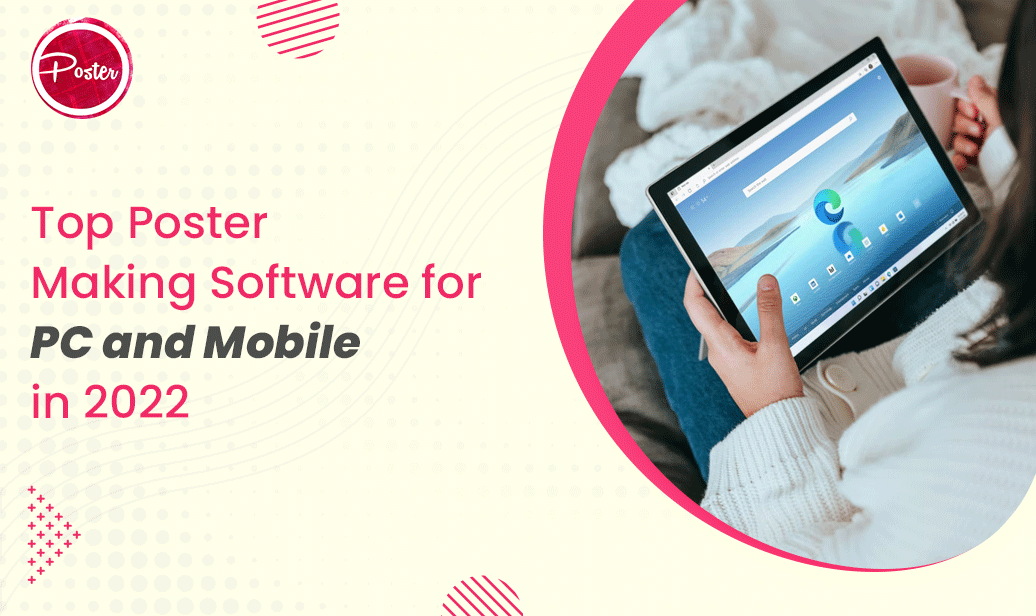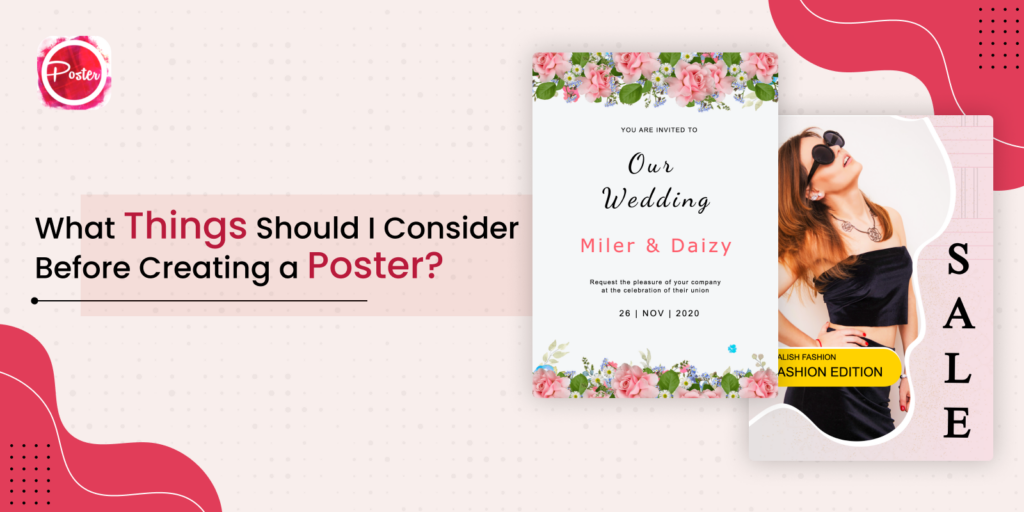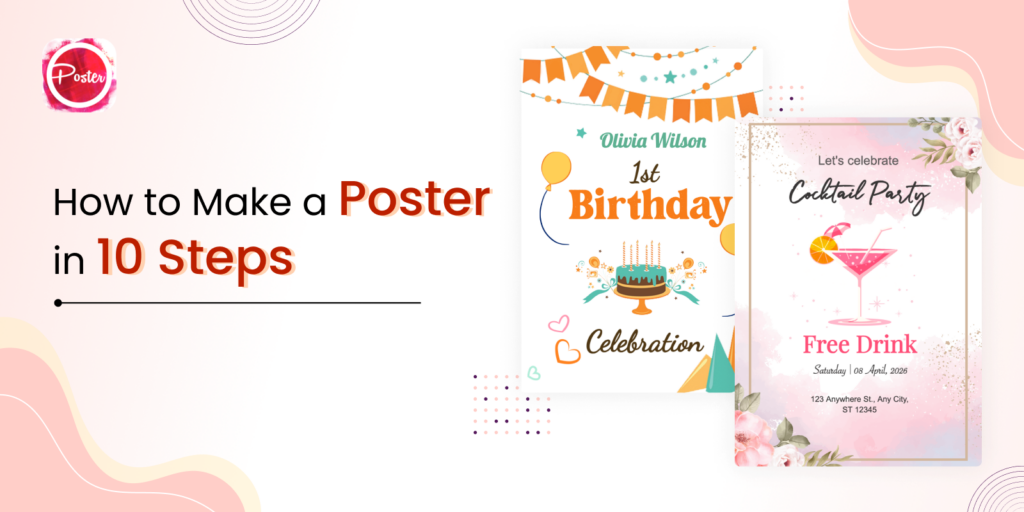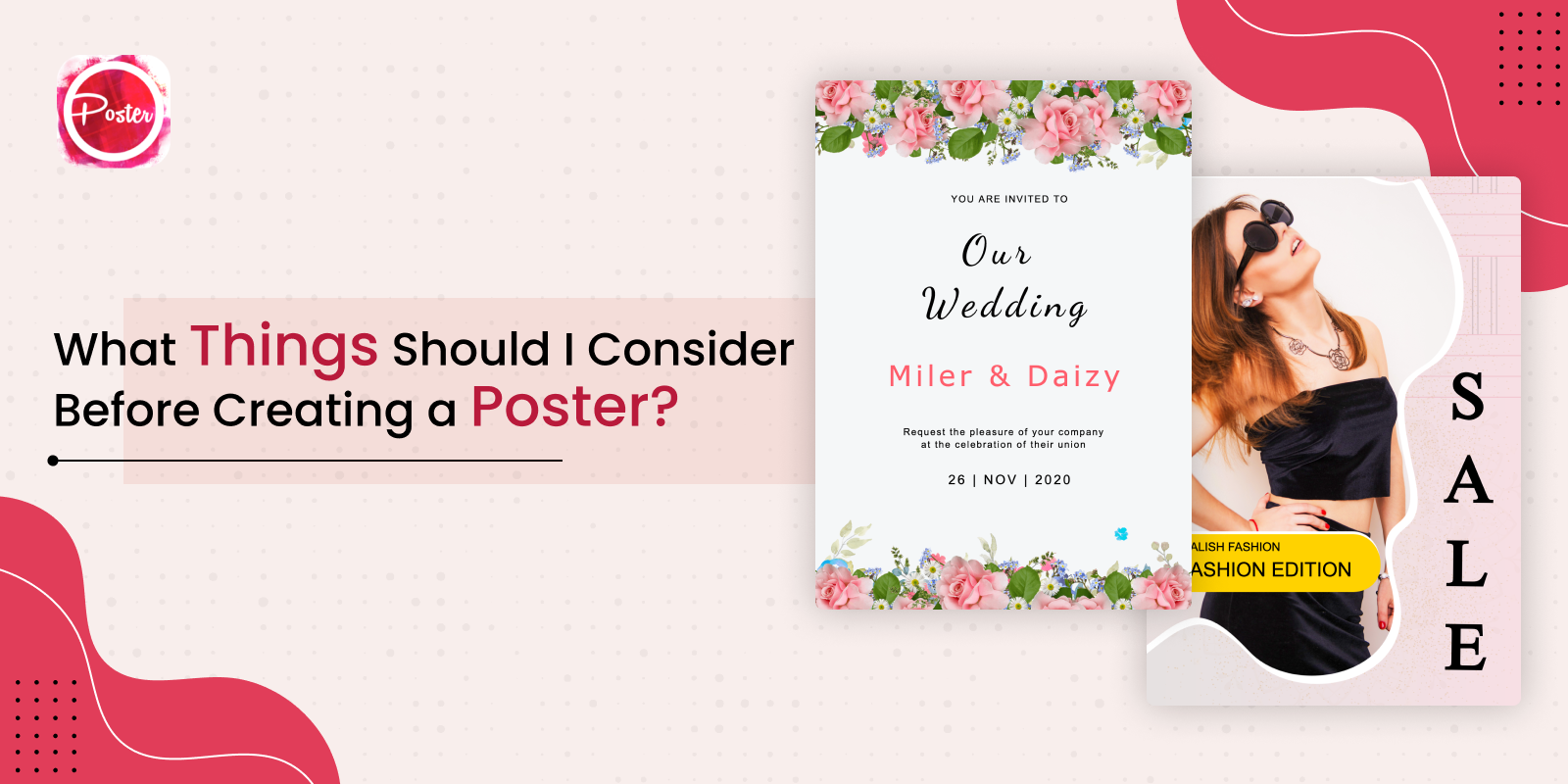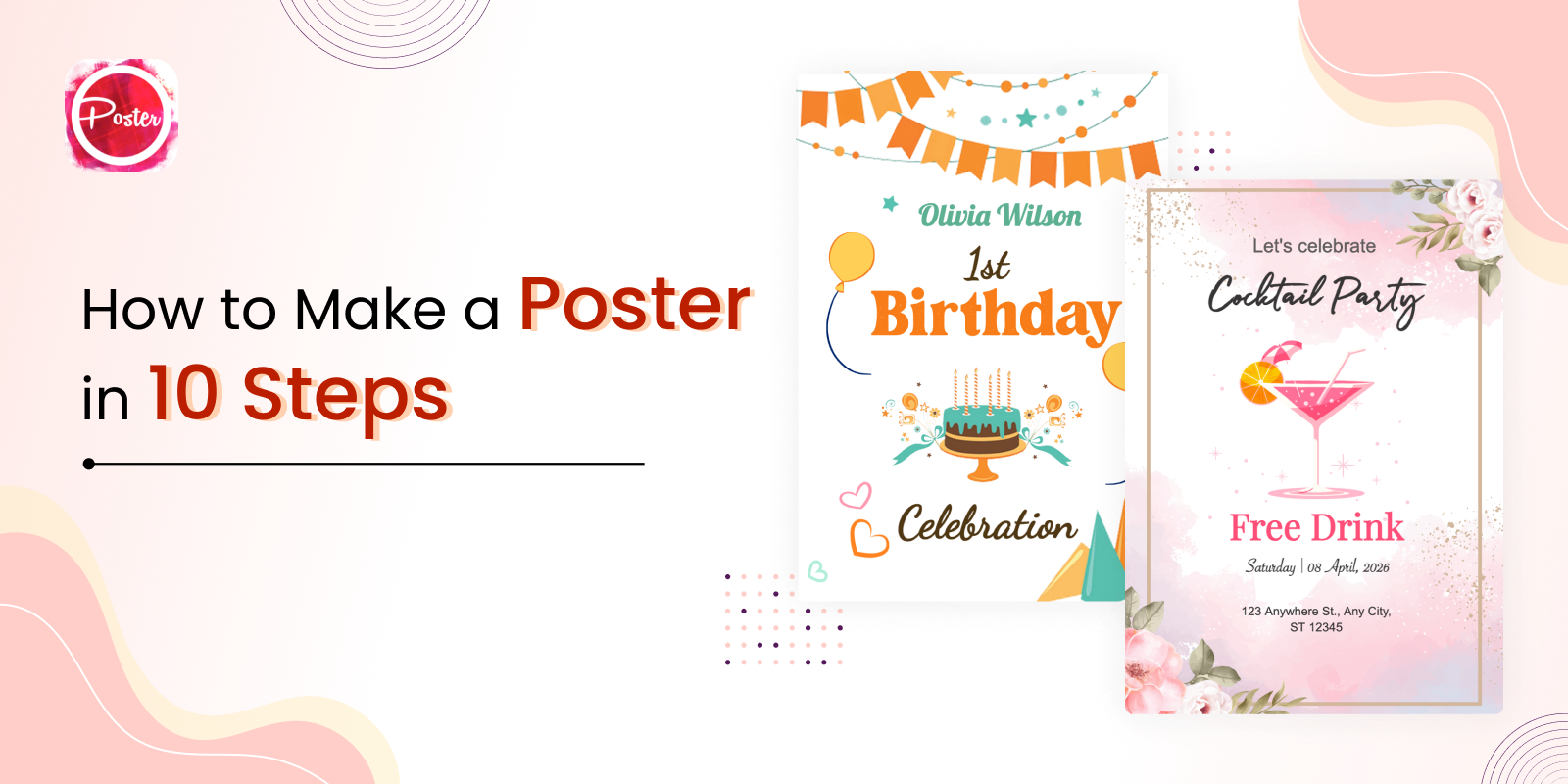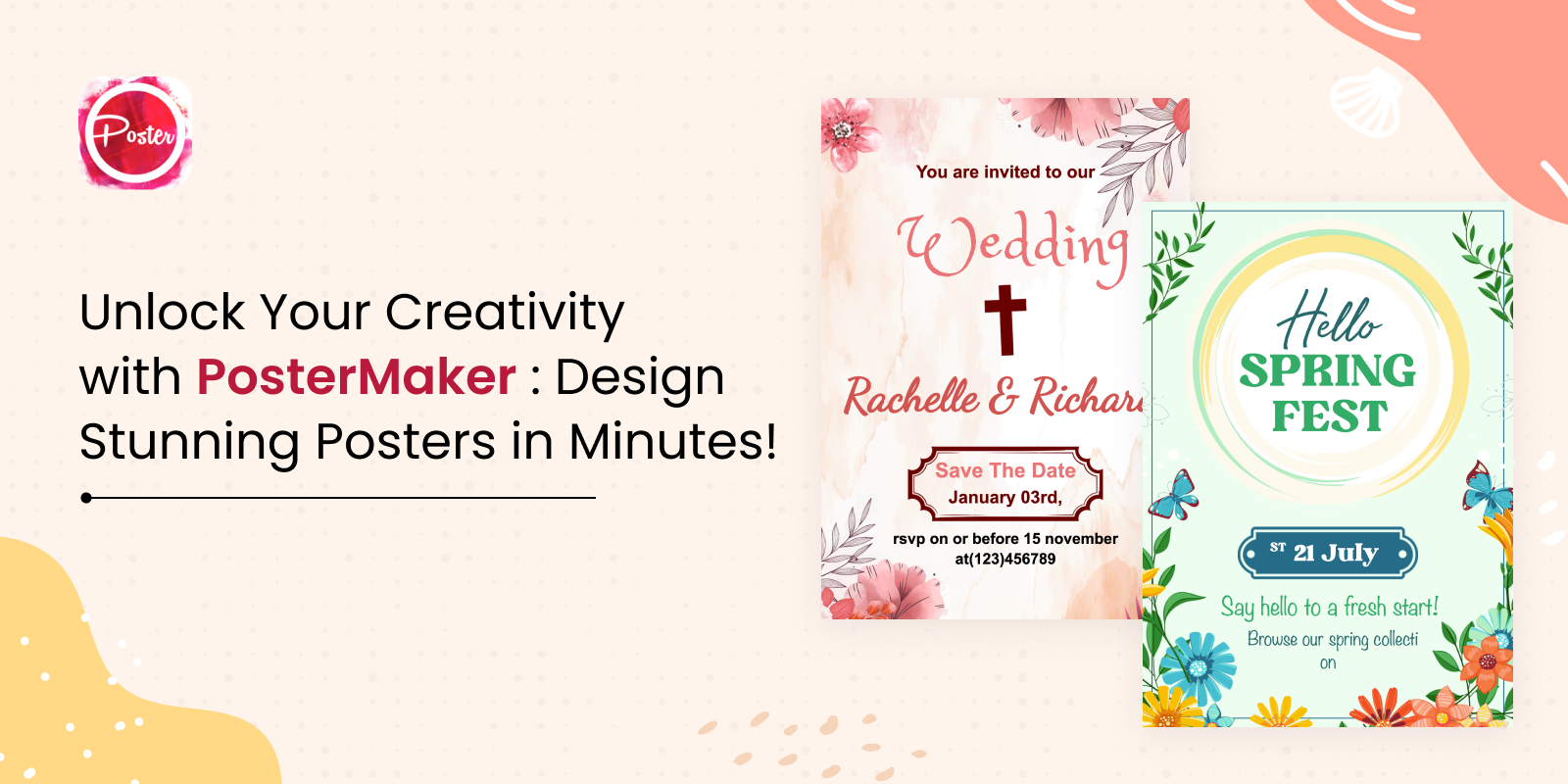Poster maker software and apps have been gaining popularity for a couple of years. Businesses as well as individuals, use these tools to create a variety of graphic designs for promotion, advertising, presentation, social media marketing, or for different purposes. Poster making apps offer advanced editing tools, pre-built templates, and other features.
After doing some market research, we have compiled a list of the top poster making software for PC and mobile that you can use in 2023.
What is Poster making software?
The software is a Poster maker app that you can download on your mobile devices for creating promotional posters, advertisements, flyers for events, banners, business cards, or logos. Different web-based or app-based software are available in the market for creating graphic designs. If you want to reach the target audience or spread the word about your brand, then you can quickly create posters, flyers using this software.
Poster making apps come pre-loaded with professionally designed templates and editing tools. The choice of template, color, background, font style, or images depends on the purpose of creating a design.
List of the best Poster making apps for PC and mobile:
PosterMyWall
Supported OS: Windows 10, Android, iOS
PosterMyWall is a software that lets users utilize both image and video designs and effortlessly switch between them. You can use the existing stock of images or add your own to create social media graphics, videos, posters, and flyers.
Without any designing skills, this poster-making software for PC enables quick resizing and editing on the move. Furthermore, it supports a variety of languages such as Spanish, Italian, Afrikaans, French, and so on.
Features:
- Watermark free downloads
- Image and Video premium stock
- Export designs as JPEG or MP4
- One-click resize
- Background removal
Canva
Supported OS: Mac, Windows, iOS 12+, Android 5+
Canva is a web-based designing platform that allows users to make graphic designs such as presentations, social media graphics, posters, and more. Apart from that, users can edit images, videos, and audio with the tool.
This poster-making software has a simple drag-and-drop function for selecting templates, text fonts, stickers, and other effects. You have control over the posters, images, and other stuff you create.
Features:
- Photo effects like filters
- Drag and drop functionality
- Image cropper
- Photo blur or background removal
- Photo frames and stickers
Adobe Spark
Supported OS: Mac OSX, Windows, Android, iOS
Adobe Spark is a popular poster maker tool that allows users to quickly generate social media designs and short videos. Users can choose from the various sizes or create their own. You can get ideas from the gallery of online designs and templates.
After arranging various design elements in the template, you can customize, download, and share your designs. This poster-making software is available as a separate subscription as well as part of the Adobe creative cloud plan.
Features:
Readymade templates and themes
Add colors, fonts
Filters, GIFs, animations
Images and icons
Background and Watermark removal
Posterapplab
Supported OS: Android, iOS, Windows, Mac
Posterapplab is an online designing platform that allows users to generate posters, social media posts, advertising, presentations, business cards, flyers, banners, logos, and other content without the need for design skills. It also has an app version available for Android and iOS platforms.
You can easily create posters with simple drag-n-drop functionality. Thousands of royalty-free pictures, icons, shapes, fonts, and pre-made templates are available for creating posters.
Features:
- Online design editor
- Over 1000+ pre-built templates
- Download as a PDF, JPG, and PNG
- Social media sharing
- Hundreds of stock images
- Collection of icons for branding, logo, and more
MyCreativeShop
Supported OS: Windows 10, Web-based
MyCreativeShop is an online design tool for generating designs that are simple to print and share. You do not need prior design experience to get started. With this software, you can use some popular poster templates for creating posters for brands, campaigns, and events. You can start from scratch or use one of the professionally designed templates in the library. You may enhance your brand colors and submit brand photos.
Features:
- 25000 readymade templates
- Color palette generator
- Add shapes, text, patterns
- Instantly print or share your design via email or social media
- Unlimited downloads for print files
Conclusion
So, this is our list of top poster making software for PC and mobile. All the above-mentioned software and apps are user-friendly and the best in the market. If you are looking for an online free poster maker tool, you can go for Posterapplab’s Poster maker app. The app has an intuitive interface and comes preloaded with exclusive features.