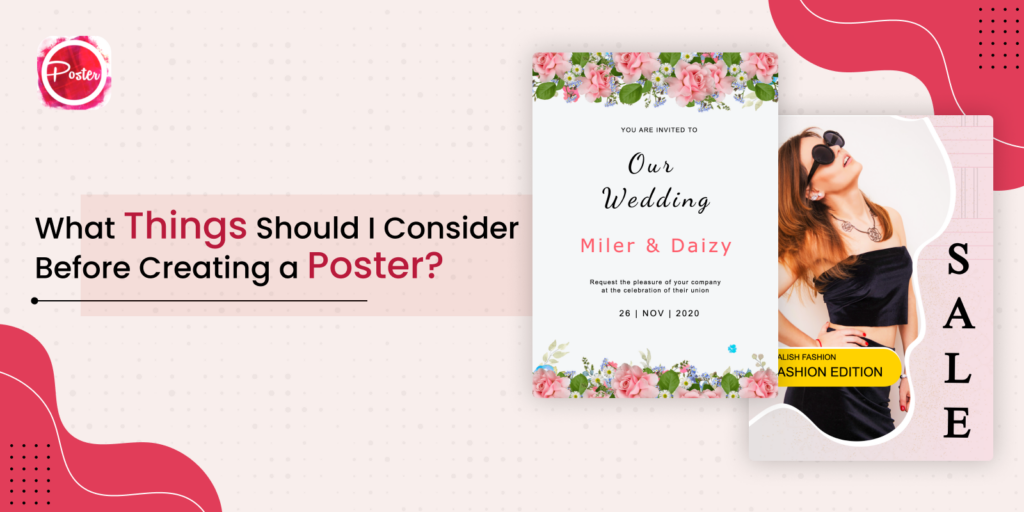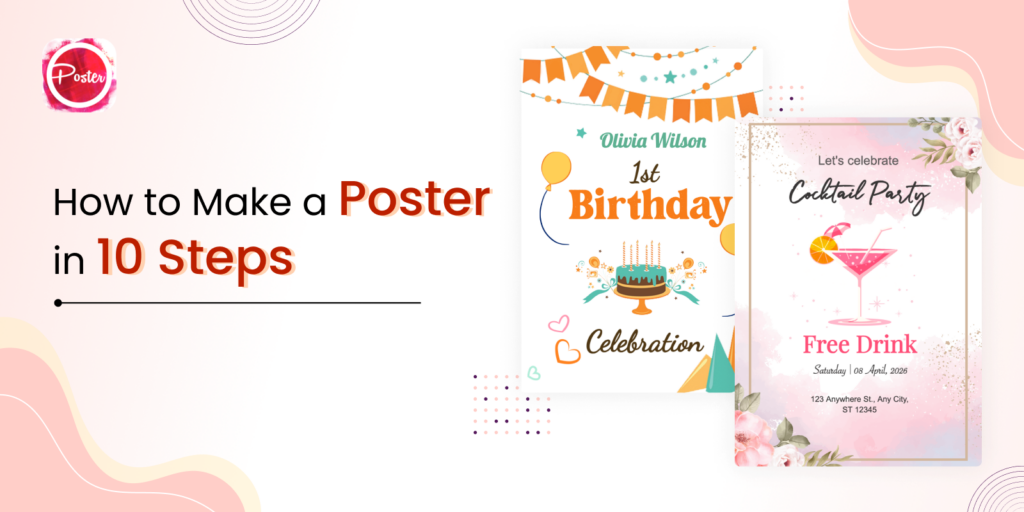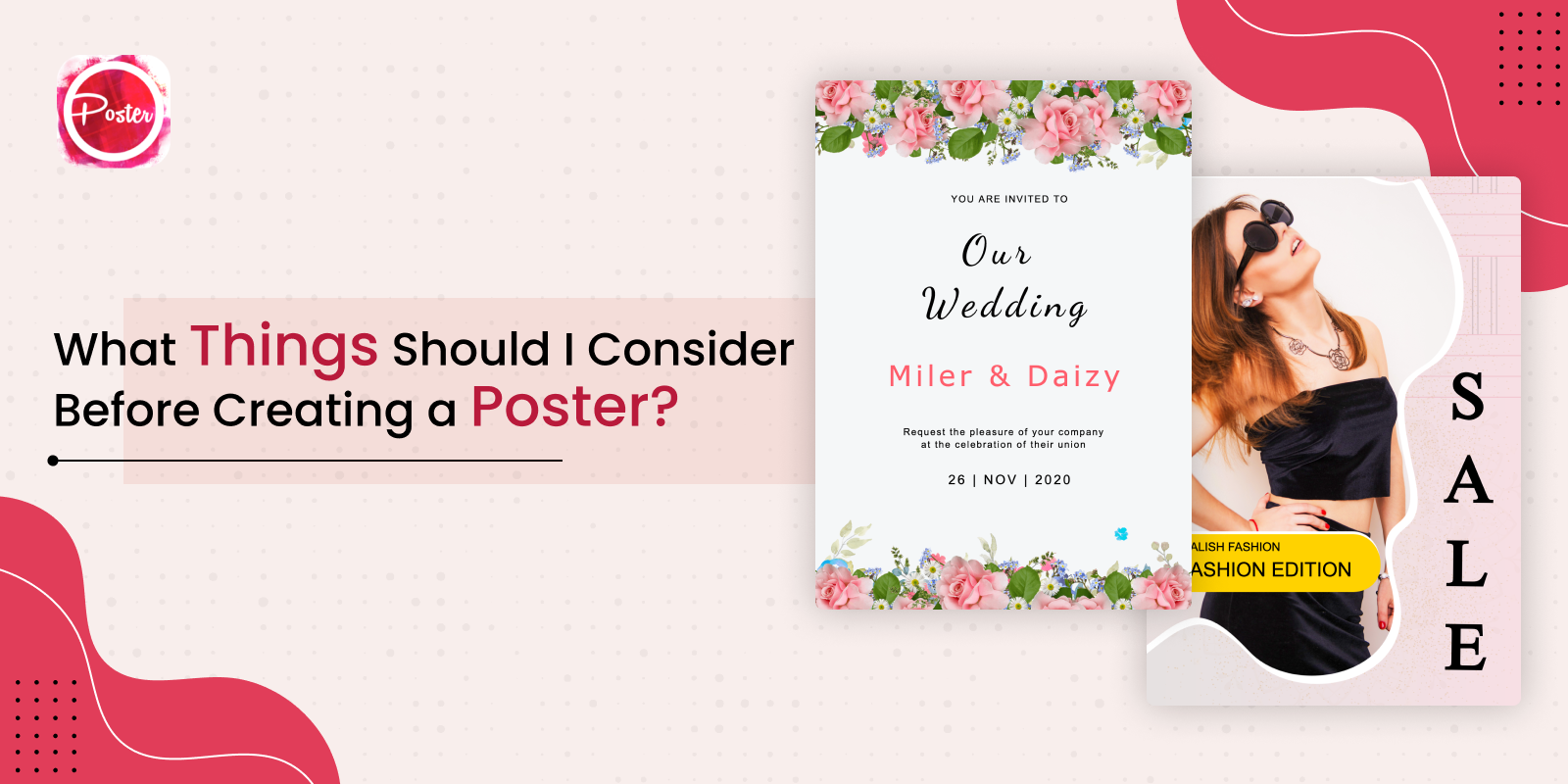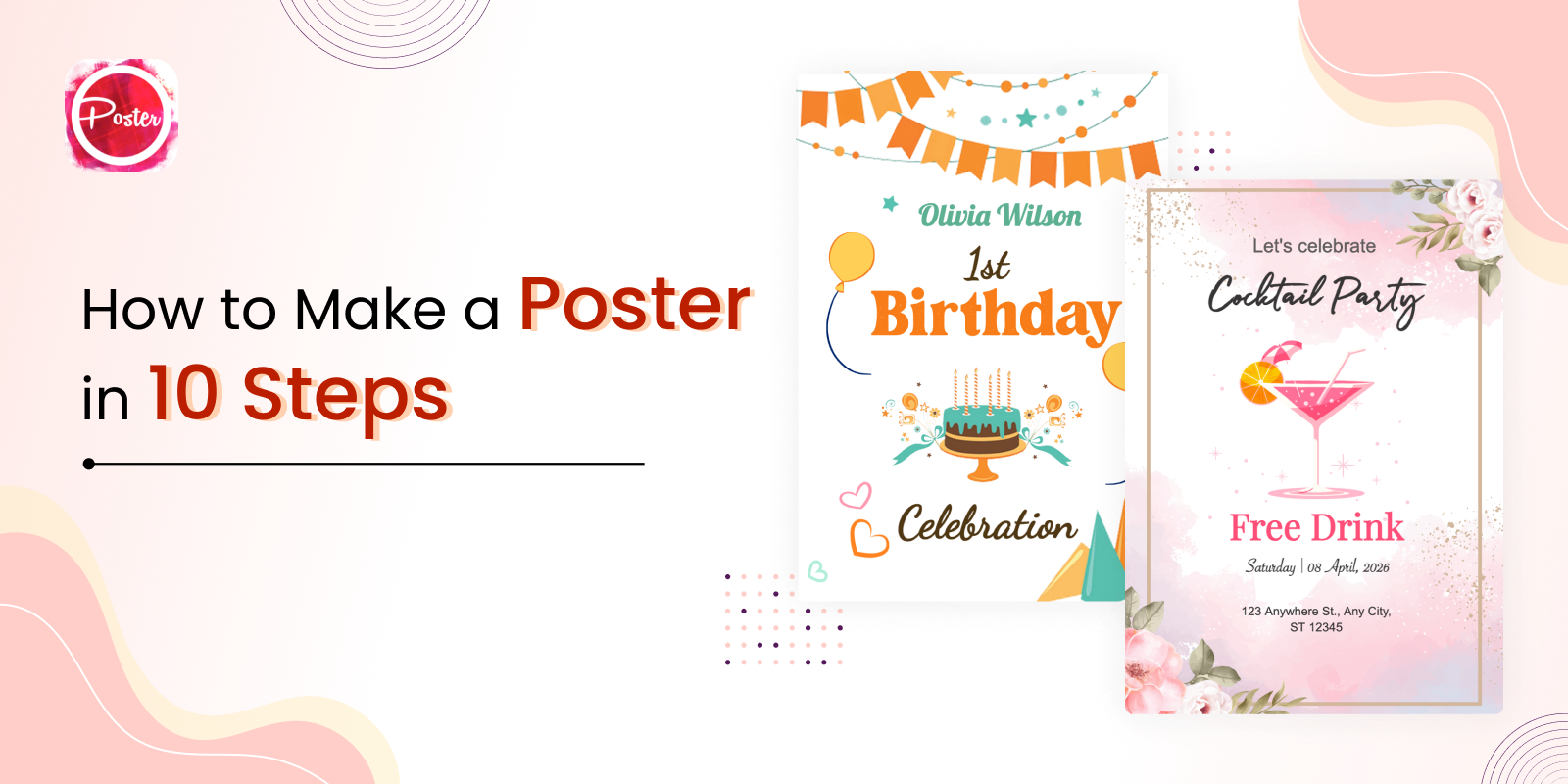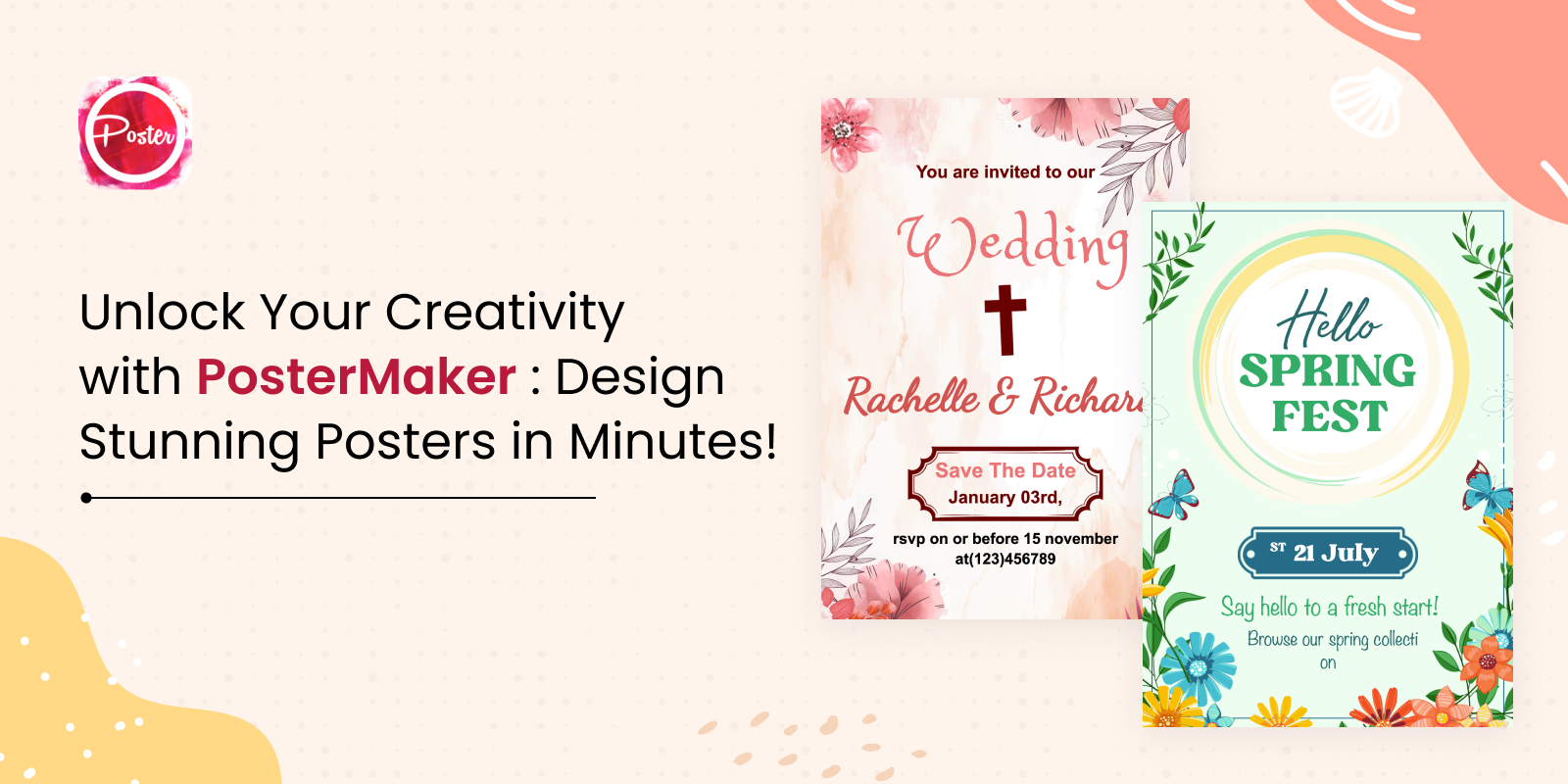Having an eye-catchy YouTube banner is a great way to grab the attention of your audience. If your goal is to draw more viewers in, then you should create a that is representative and expressive. With an outstanding banner, you can make a lasting impression on your viewers. Let’s take a look at what makes a great YouTube banner and how Poster app lab can help make your vision a reality.
Basic Things to Consider
You’re already off to a good start when you decide to create a YouTube banner. As you’re the only one who knows about your content and the target audience. Before you start making the banner, have a look at your posted video content or think about the ones you want to create. Also, consider what they all have in common, both conceptually and visually. Furthermore, look for banners on other YouTube channels that you follow. Make note of things that you like and dislike, and get motivated. If you already have an idea then go with it. You can use our easy-to-use Youtube banner maker to get started.
Amazing Tips to Make a YouTube Banner:
Choose the Perfect Size
YouTube provides you with a space of 2560 × 1440 pixels. Although you can use every pixel, it’s good to keep in mind that not all of them will appear the same across platforms and devices. Desktops and phones have different screen resolutions and widths, so your design may be stretched or compressed on one or the other. Try to use a narrow stretch i.e. 1560 x 423 pixels in the middle of your design. Insert elements like image and text in this space so that anybody looking at your banner either on desktop or mobile device would not miss out on anything. You can explore a huge gallery of templates within our Poster maker tool.
Brand name and Logo
Place all your important text like a catchphrase, CTA button, brand name in the middle of the design. This is the region where your important content will be safe. No matter where you plan to put your text, try leaving some space around it. After you create your design, upload it to your Youtube page and test it on a few different screens to check it looks fine. If it needs changes, you can use the Poster app to make some adjustments.
Solid Color Background
Pick a solid color to attract the viewers’ attention. A solid color background can make a lasting impression on your content. Choose a color theme that reflects your brand. However, avoid clogging the area with numerous hues, which may confuse the visitors. Use one appealing color and its hue rather than using three or four colors
Background Image
Pick a unique image and place text and important elements in the center. If you opt to utilize an image in the foreground rather than the background, think about how to effectively balance it with your text. If your text is too small, the photo will overpower it, and vice versa. Your design will have too much dead space if your picture and text are too far away. Generally, it is best to place your text on one side of the image. If you position it above or below, it may be cut off by the tiny banner space’s margins.
Font
A good banner has easy-to-read text as well as short. If your font style is more reserved, choose a sans-serif font and increase the gap between letters. You can choose bold text that makes a statement if your font style is more rebellious. Whatever you pick, fill the text space, but not to the edge. The letters should not be obscured by the background color, space, and image.
Make a YouTube Banners in Minutes:
Step 1: Visit posterapplab.com and search for Youtube Templates.
Step 2: Choose a professional template from a pool of templates that reflects the channel’s theme.
Step 3: Now, select from a variety of themes, stickers, images, GIFs, shapes, and other design elements.
Step 4: Add an image to your banner. Adjust the background color and image.
Step 5: Finally, download and save the banner on your device. Then upload it to your Youtube Channel.
Parting Words
Posterapplab’s online photo editor is the best platform to create amazing content like posters, flyers, logos, banners, etc. Try this YouTube banner maker to make an attractive banner for your channel.