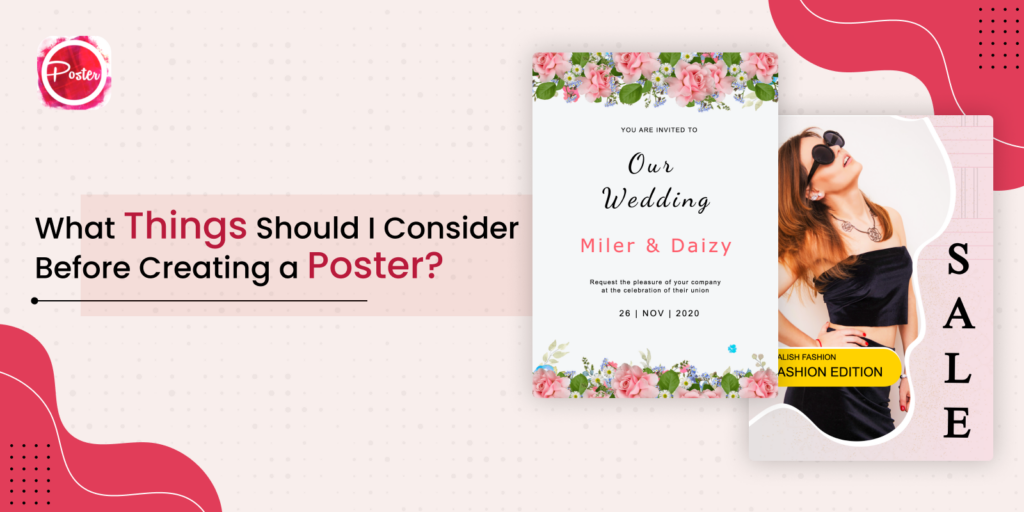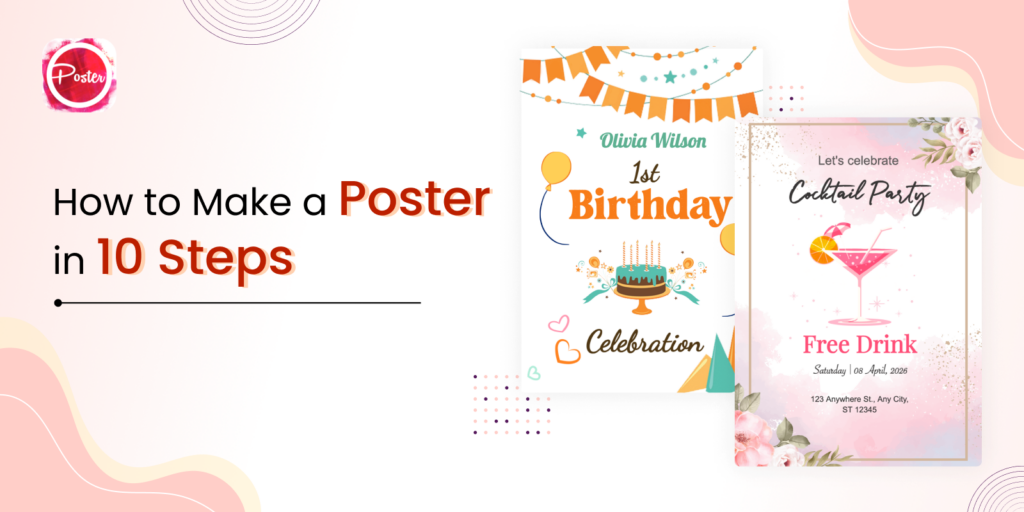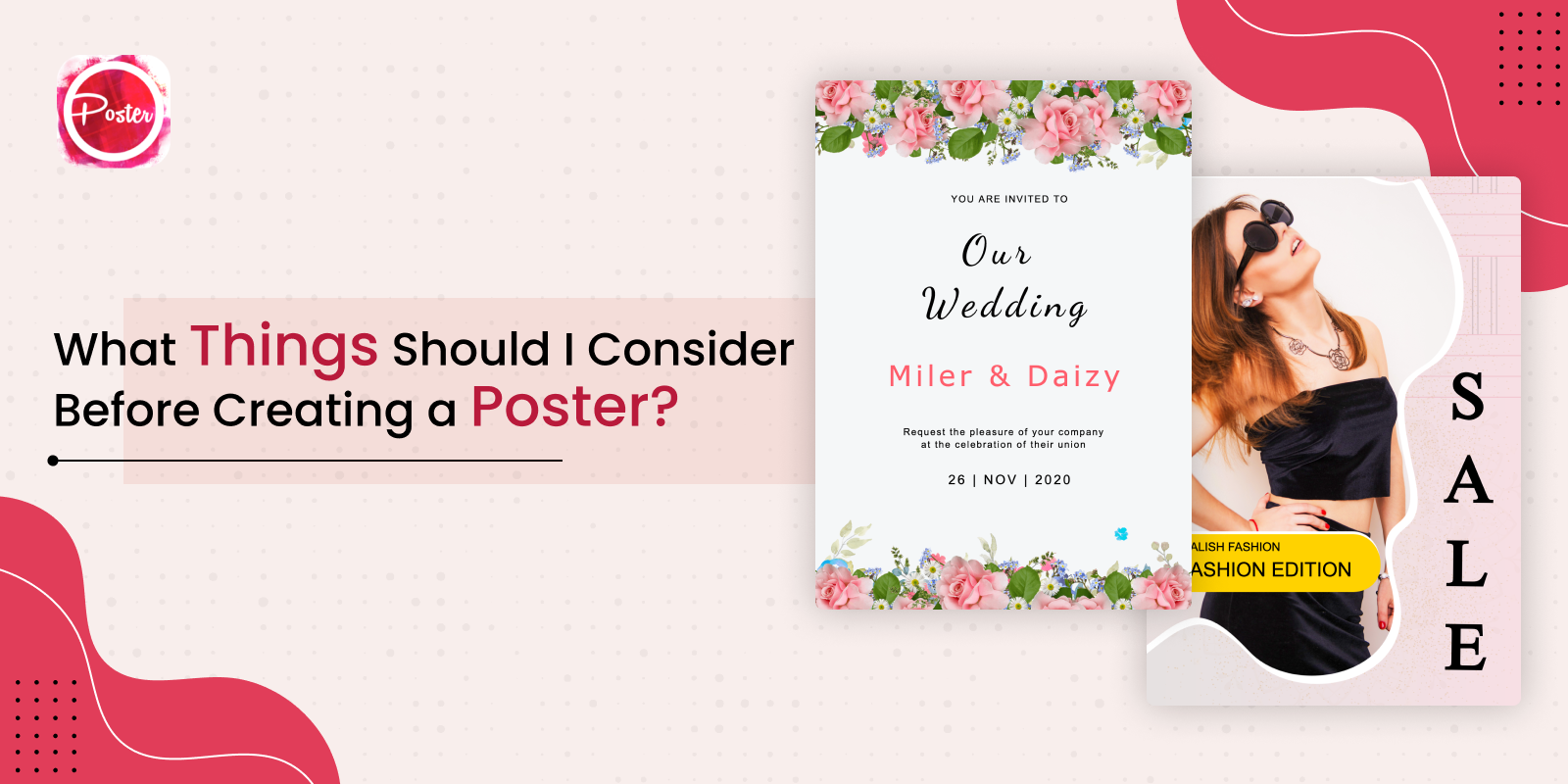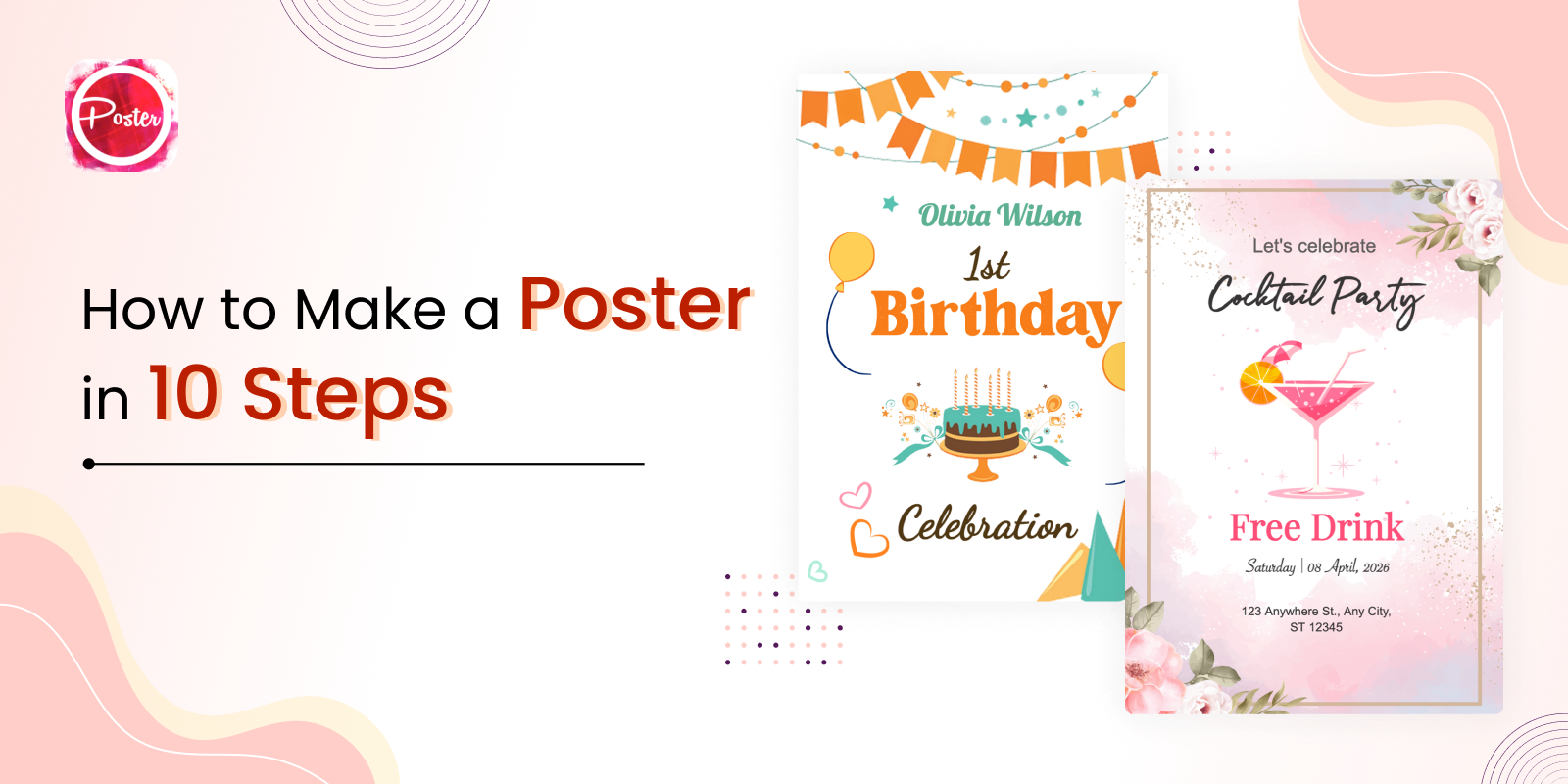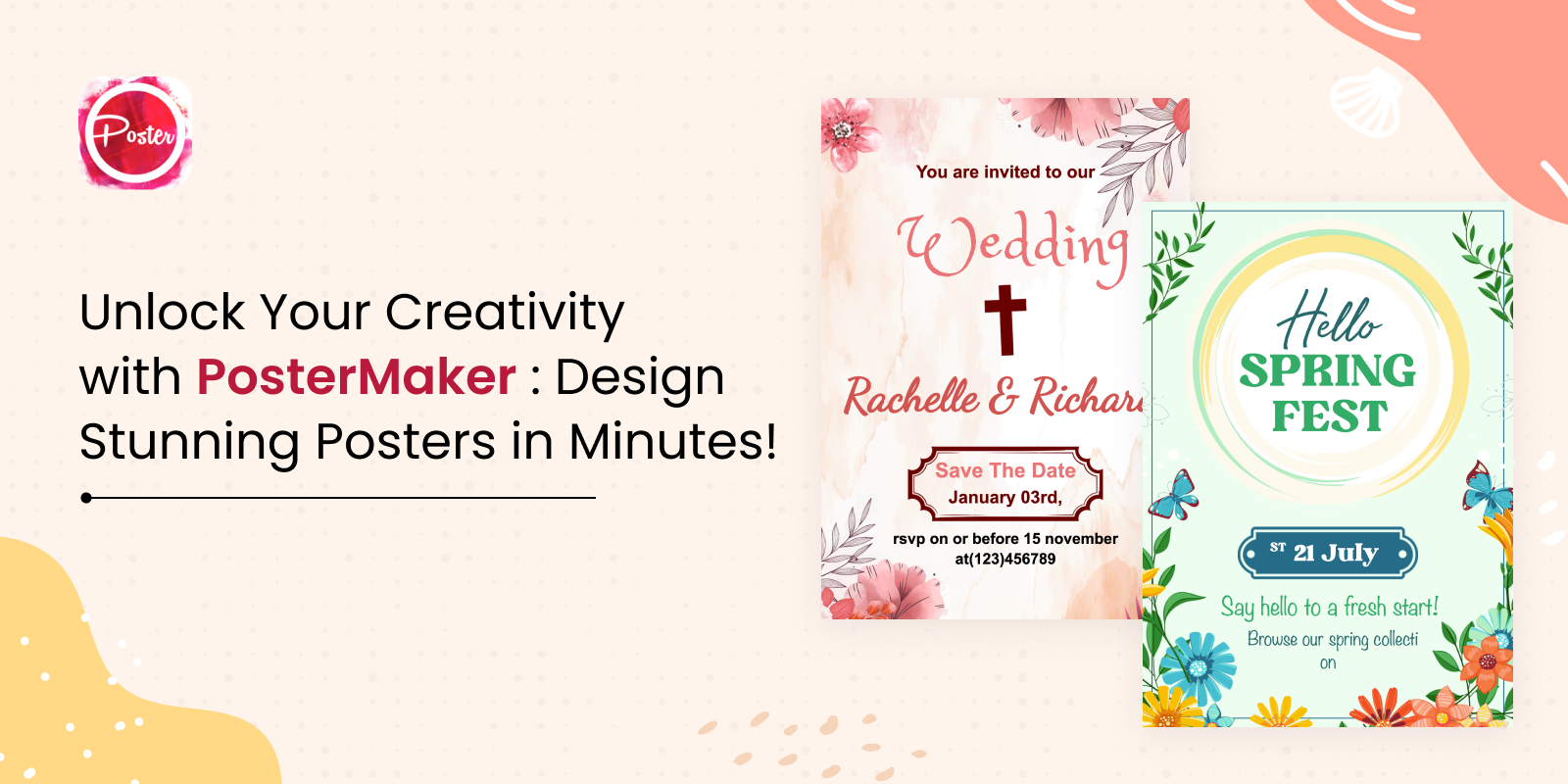Whether you want to create posters, flyers, or logos for business, these are the best poster maker apps Gone are the days when you have to wait until you go back to your PC to make changes to your posts such as add filters, change colors, font styles, background, and eliminate unwanted objects. Nowadays, you all have smartphones and with a plethora of powerful poster editing apps available, you can easily edit or change your posts, photos right from your Smartphones anytime, anywhere.
In this post, we’ll share with you the best photo editing apps for iOS and Android devices.
Best Poster Editing Apps for Social Media:
Canva
The Canva app includes templates for nearly any event, with over 60,000+ templates. Not only that, but it also provides templates of various sizes and sorts. There are, for example, distinct templates for Facebook covers, Flyers, Invitations, and Twitter postings, among other things.
After you’ve chosen a template, you may fully edit it. While the app includes some graphics, it does not include any stickers. This app, on the other hand, allows you to add numerous font layers and pictures.
Poster App Lab
The app is your one-stop shop for creating outstanding, visually appealing posts for social networking sites like Facebook, Instagram, and others. It has a plethora of editing options for personalizing your posts. You can find hundreds of templates and personalize them to your liking.
Download this poster maker app for iOS or Android to make stunning flyers, posters, logos, YouTube thumbnails, business cards, and much more. This software has a lot of cool features including picture filters, photo editing posters, light effects, typography, crop, resize, and more.
Snapseed
This photo editing app includes all of the standard photo editing features, such as rotating, cropping, straightening, and adding text, as well as 29 filters.
But it’s the app’s selective editing capability with Control Point technology that truly sets it apart. This allows you to place up to eight spots on the image and apply improvements to them. Simply press the area you wish to improve, and after adding that Control Point, you may swipe left or right to darken or lighten it, or up or down to alter the contrast or saturation.
PhotoGrid
This tool allows you to do things like combine videos and images into collages, take video or image selfies with live stickers, create GIF memes, make new wallpapers for your phone, create stylish posters, make your head look like a balloon, and, of course, traditional editing such as adding text, drawing on the image, cropping or rotating the photo, adjusting skin tone, blurring, and adding a border.
PhotoGrid is available for free for iPhone, iPad, and Android. If you want more features, you can watch advertisements to obtain them for free, or you can pay to receive things like more poster layouts, backgrounds, stickers, and so on.
Poster Maker, Flyer Designer, Ads Page Designer
This app contains all of the features you’d expect from a poster maker tool. The app allows you to make posters from scratch as well as utilize pre-designed posters.
You can modify the font, colors, and background, among other things. Currently, sample posters are available in three categories: free designs, sales, and sports. Overall, you’ll enjoy the app since it has all of the functionality that a poster editing app should have.
Parting Words
So, this was our list of the top 5 poster editing apps of 2023. All the above-mentioned apps are best. In my opinion, the Poster app from Poster app lab is an excellent choice to create superb art pieces including posters, flyers for Instagram, Facebook, or Twitter in no time.