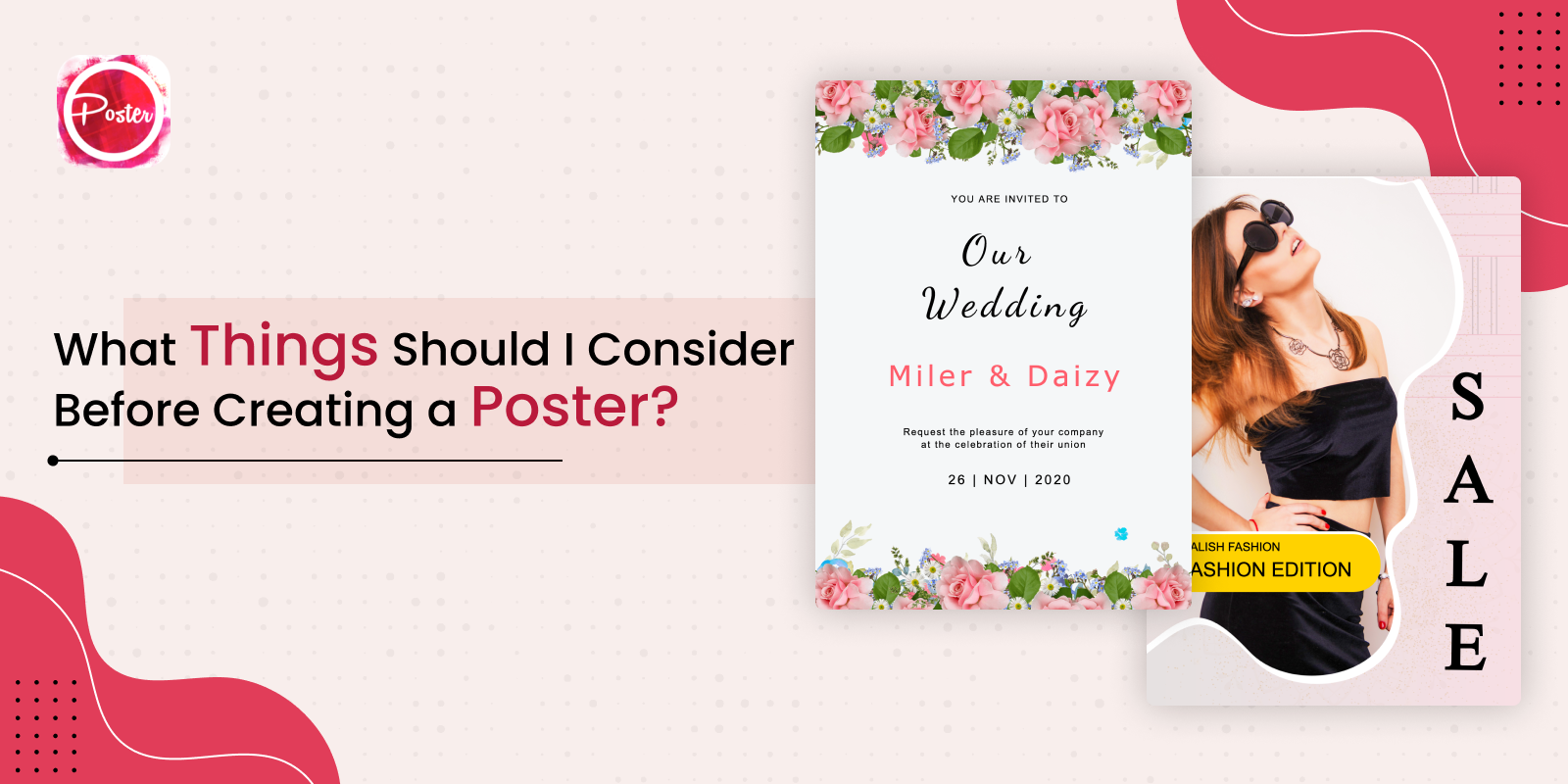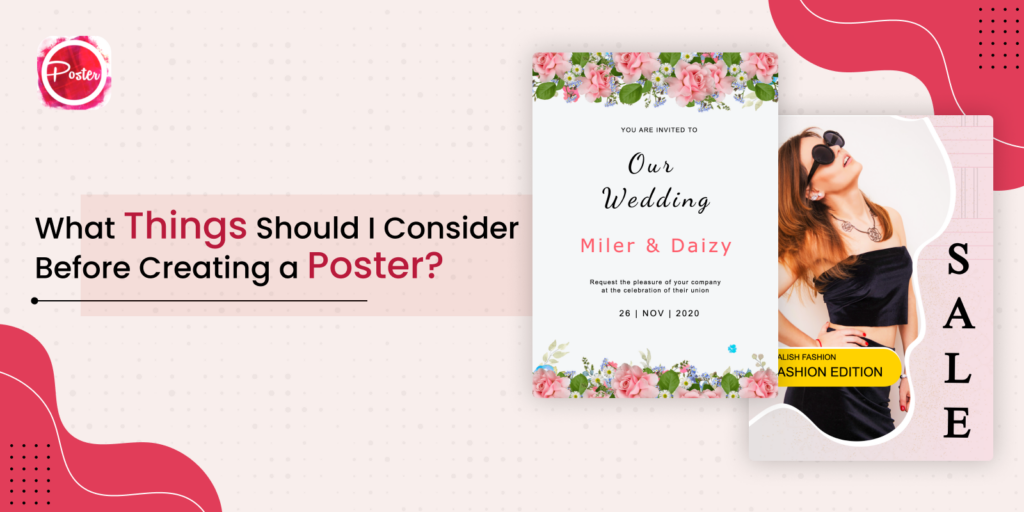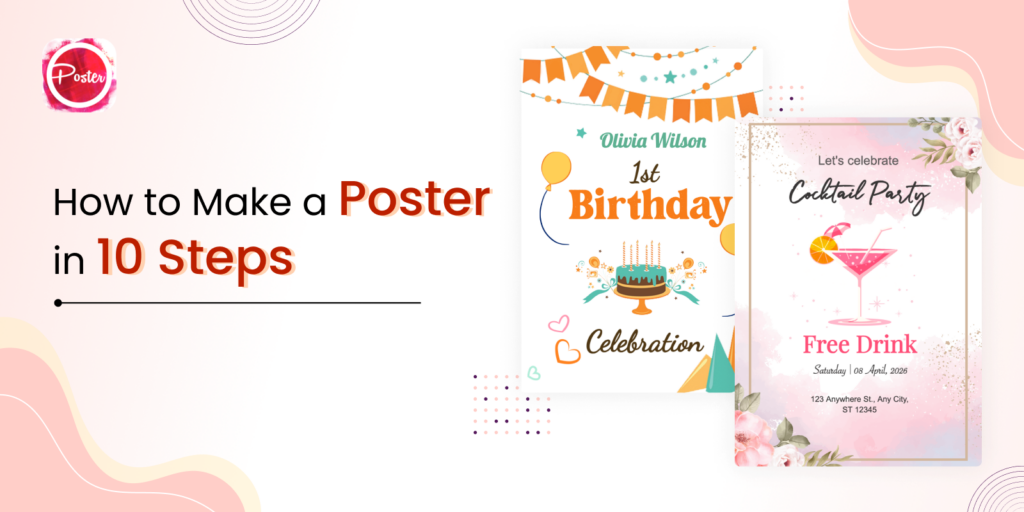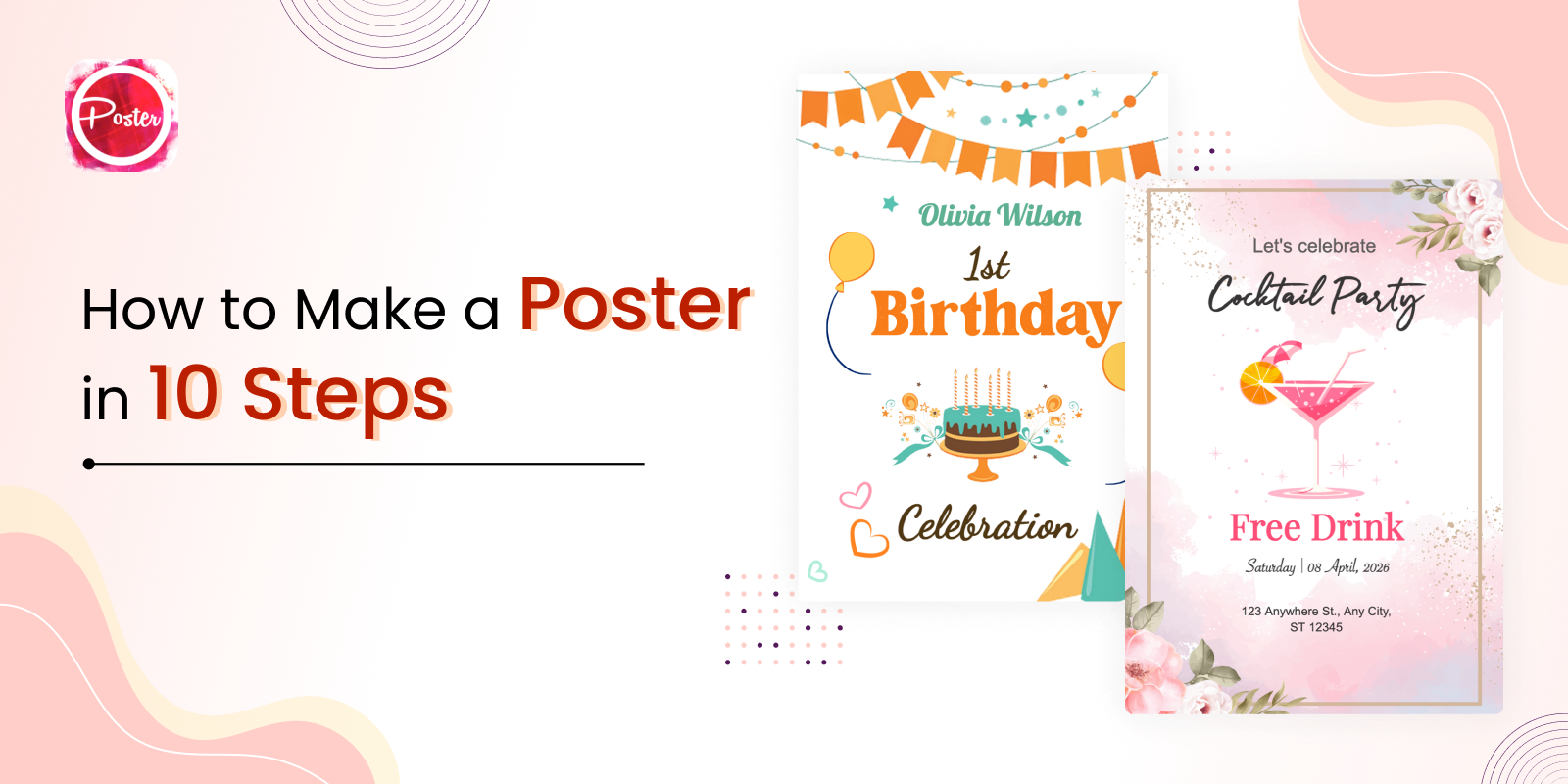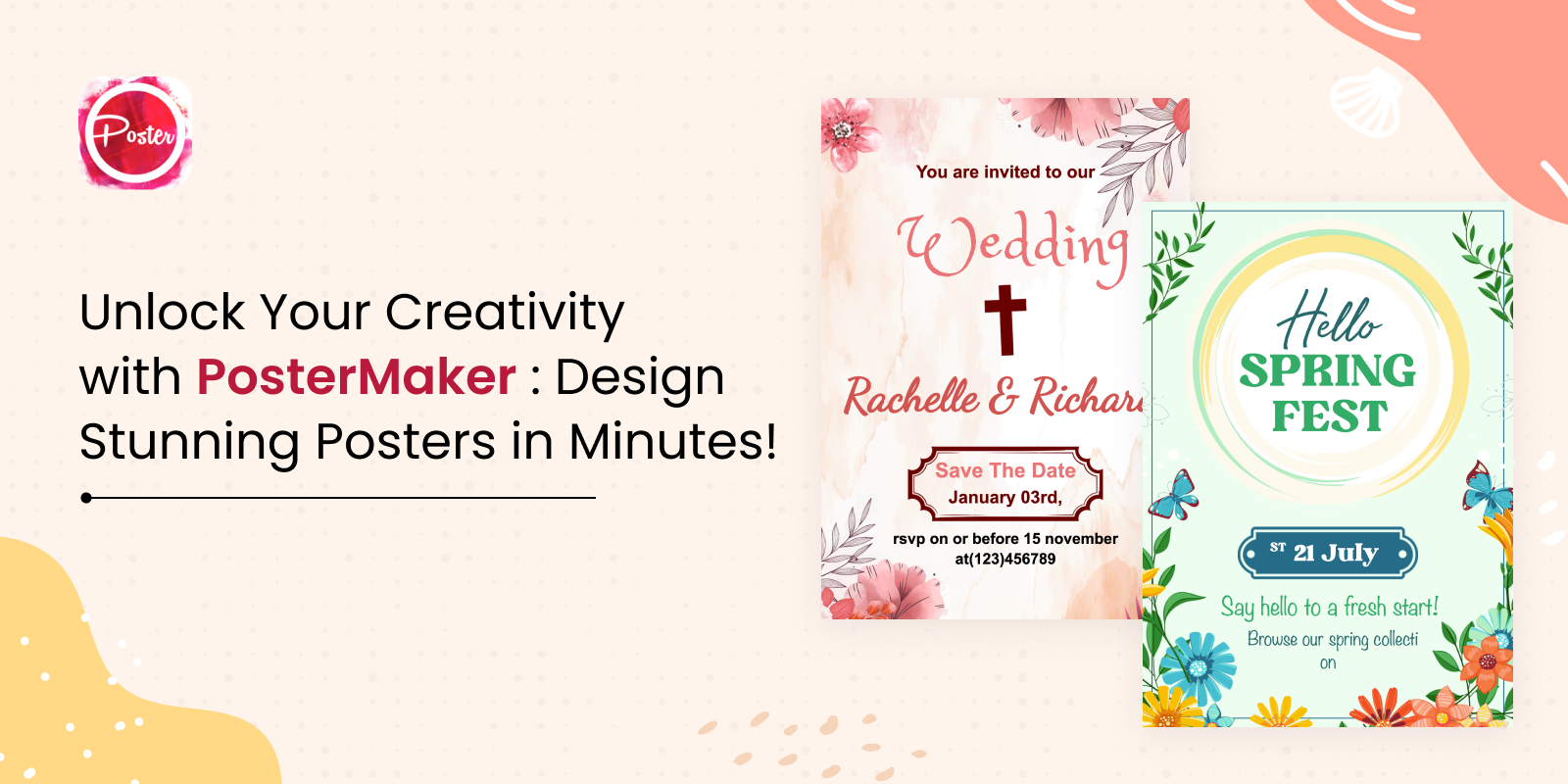Posters are a powerful medium for communication, whether it’s for promoting an event, raising awareness about a cause, or simply displaying art. In today’s digital age, creating posters has become easier than ever with the advent of poster maker apps and various online tools. However, before diving into the process, it’s essential to consider a few important aspects to ensure that your poster effectively delivers its intended message and leaves a lasting impact on your audience. In this blog, we will explore the key factors to consider before creating a poster using a poster maker app.
Define Your Purpose:
The first and foremost step in creating a successful poster is to clearly define your purpose. What message do you want to convey? Is it to inform, persuade, educate, or inspire? Identifying the purpose will help you establish the right tone, style, and content for your poster.
Know Your Target Audience:
Understanding your target audience is crucial as it will influence the language, imagery, and design elements you use. Consider their age group, interests, cultural background, and preferences. Tailoring your poster to resonate with your intended audience increases the chances of it capturing their attention and engaging them effectively.
Keep It Simple:
Simplicity is key when it comes to poster design. Avoid cluttering your poster with excessive information or too many design elements. Use a clean layout that guides the viewer’s eyes smoothly from one section to another. A clutter-free poster is more visually appealing and conveys the message more effectively.
Choose the Right Colors:
Colors play a significant role in evoking emotions and setting the tone for your poster. Use a color scheme that complements your message and brand, if applicable. Ensure that the colors you choose have a good contrast, making the text and images easily readable.
Typography Matters:
The typography you select can greatly impact the legibility and overall feel of your poster. Choose fonts that are easy to read and align with the message you want to convey. Avoid using too many fonts; two or three complementary fonts should suffice.
Focus on Visual Hierarchy:
Create a clear visual hierarchy that emphasizes the most important information on your poster. Utilize font size, color, and placement to guide the audience’s attention to key elements. The most crucial information should be easily noticeable at a glance.
Include High-Quality Images:
If your poster incorporates images, ensure they are of high quality and relevant to your message. Low-resolution or blurry images can negatively impact the overall impression of your poster. Use images that resonate with your audience and enhance the poster’s visual appeal.
Use White Space Intelligently:
White space, or negative space, is the empty area around the content elements. It gives your poster breathing room and prevents it from feeling crowded. Embrace white space to create a balanced and elegant design.
Branding and Logo:
If your poster represents a brand or organization, incorporate its logo and branding elements to maintain consistency and reinforce brand identity. Place the logo strategically, so it doesn’t overpower the main message.
Call-to-Action (CTA):
Every poster should have a clear and compelling call-to-action. Whether it’s asking the audience to attend an event, visit a website, or support a cause, the CTA motivates the viewer to take action after engaging with your poster.
Consider the Poster Size:
Before creating your poster, determine where it will be displayed and the appropriate size for the location. Different platforms might have specific size requirements, and resizing an already designed poster can affect its quality.
Test for Readability:
Before finalizing your poster, test it for readability. Enlist the help of others to review the poster and provide feedback. Ensure that the text is easy to read, and the message is clear, even from a distance.
Proofreading and Editing:
Spelling and grammar errors can detract from the professionalism of your poster. Always proofread the content thoroughly and make necessary edits before printing or publishing.
Check Copyright and Image Usage:
If you use images or content from external sources, ensure that you have the right to use them, or they are licensed for commercial purposes. Violating copyright laws can lead to legal issues.
Test Across Platforms:
In today’s digital world, your poster may be viewed on various devices and platforms. Test your design across different screens and resolutions to ensure it looks great everywhere.
Test Different Layouts:
Experiment with different layout options before settling on a final design. Use the poster maker app’s features to try out various arrangements of text and images. A well-balanced layout ensures that all the elements work harmoniously together, enhancing the overall impact of your poster.
Consider Accessibility:
Inclusivity is essential in design. Ensure that your poster is accessible to all individuals, including those with visual impairments. Use alt text for images and choose fonts that are easy to read. Following accessibility guidelines will broaden the reach of your message and make your poster more user-friendly.
Optimize for Printing:
If you plan to print your poster, ensure that it is in the correct resolution and color mode (CMYK) for professional printing. Discuss with your printer about bleed and trim settings to avoid any issues during printing.
Use a Grid or Alignment Guides:
Maintaining consistency and alignment in your poster design can be achieved using grids or alignment guides in the poster maker app. This will help you position elements accurately and maintain a professional look.
Test Different Backgrounds:
The background of your poster can significantly impact its visual appeal. Experiment with different background colors or textures to find the one that best complements your overall design and enhances the message you want to convey.
Test with a Focus Group:
If possible, gather a focus group that represents your target audience. Present your poster to them and collect feedback. This exercise can provide valuable insights and reveal potential improvements you may have overlooked.
Keep File Formats in Mind:
Depending on how you plan to use your poster, consider saving it in various file formats, such as PDF, JPEG, and PNG. Different platforms and printing services may have specific format requirements.
Be Mindful of Copyrighted Fonts:
If you decide to use unique or premium fonts, check the licensing agreements to ensure you can use them for commercial purposes. Some fonts may require additional fees or have limitations on usage.
Test Different Poster Maker Apps:
There are numerous poster maker apps available, each offering different features and templates. Explore various apps to find the one that best suits your design needs and provides a seamless user experience.
Incorporate QR Codes:
If relevant, consider adding QR codes to your poster to provide a quick and easy way for viewers to access additional information or interactive content. QR codes can bridge the gap between physical and digital media.
Use Social Media Integration:
If your poster is designed for promoting an event or campaign, integrate social media icons or handles to encourage viewers to share the poster on their online platforms. Social media sharing can amplify the reach of your message.
Consider Translation:
If your target audience includes people who speak different languages, consider creating versions of your poster in multiple languages to broaden its impact and make it more inclusive.
Follow Printing Guidelines:
If you plan to print your poster professionally, follow the printer’s guidelines regarding bleed areas, resolution, and file formats. This will ensure the best possible outcome and prevent any issues during the printing process.
Test Different Call-to-Action Texts:
Fine-tune your call-to-action text by testing different variations to see which one generates the most engagement. A well-crafted CTA can significantly influence your audience’s response to your poster’s message.
Monitor and Evaluate Performance:
After your poster is released, track its performance and measure its impact. Analyze the response it receives, whether through event attendance, website visits, or other metrics. Use this data to improve future poster designs.
Creating a poster using a poster maker app can be an exciting endeavor, but it requires careful consideration of various factors to make it impactful and successful. By defining your purpose, understanding your audience, and following the design principles mentioned above, you can craft a visually appealing and persuasive poster that effectively communicates your message to the world. Keep experimenting, iterating, and exploring different techniques to improve your poster-making skills, and remember that practice makes perfect. Happy designing!