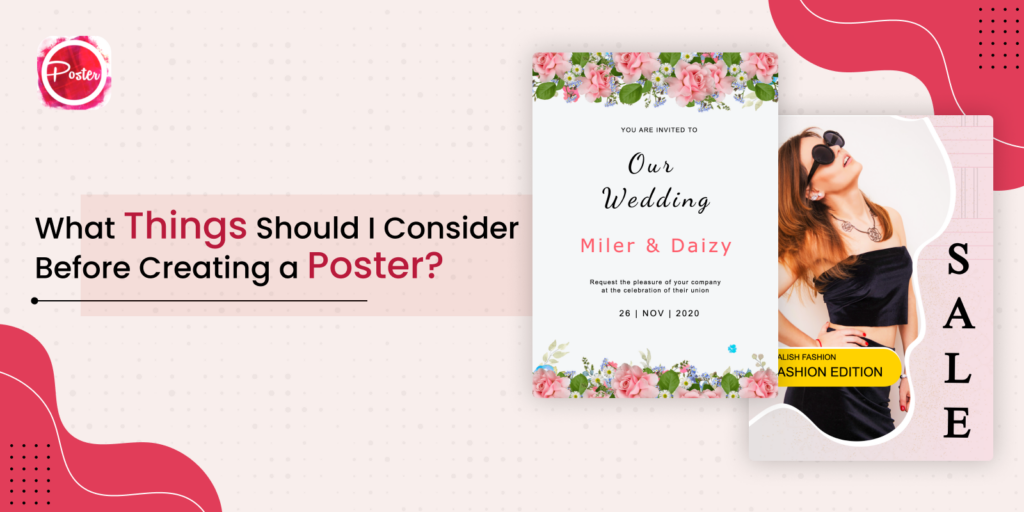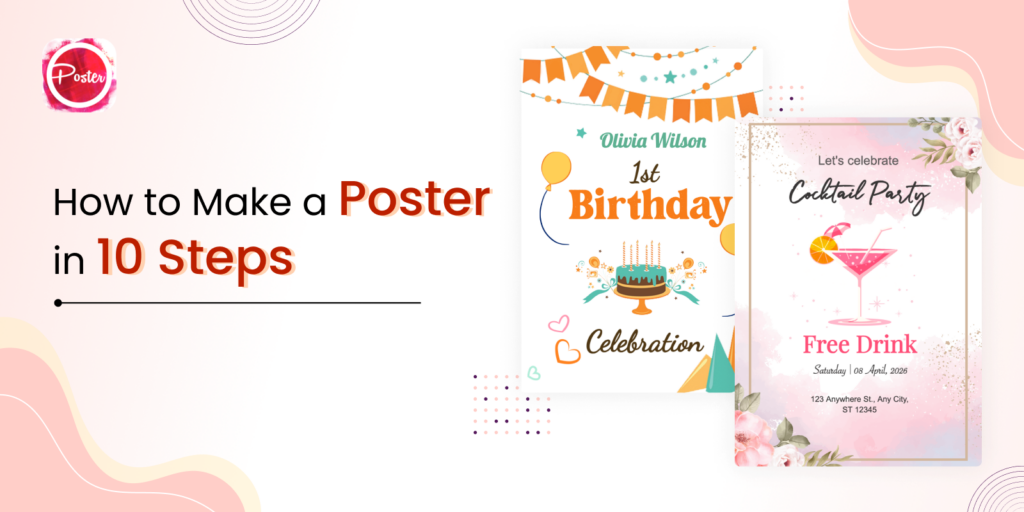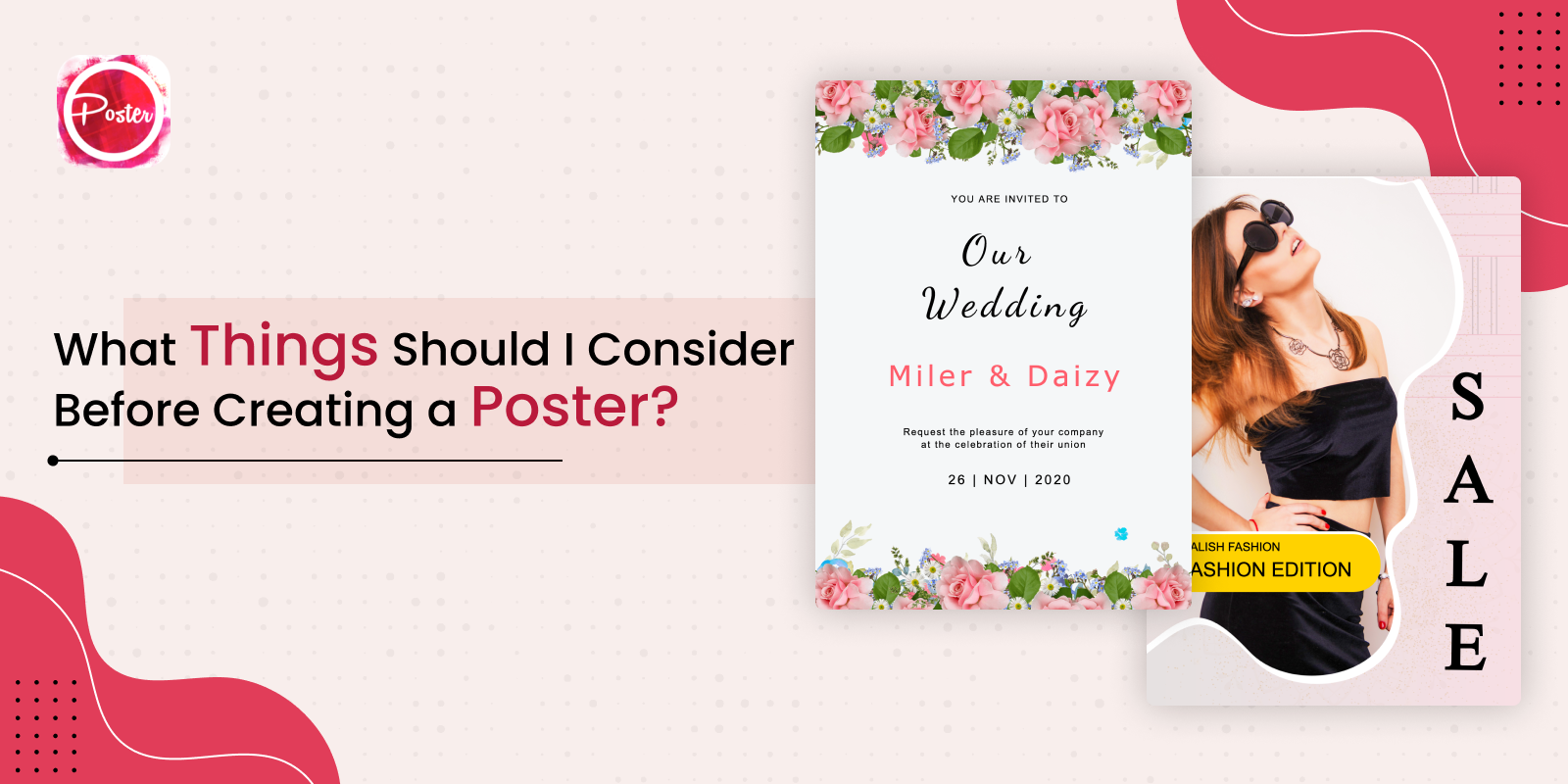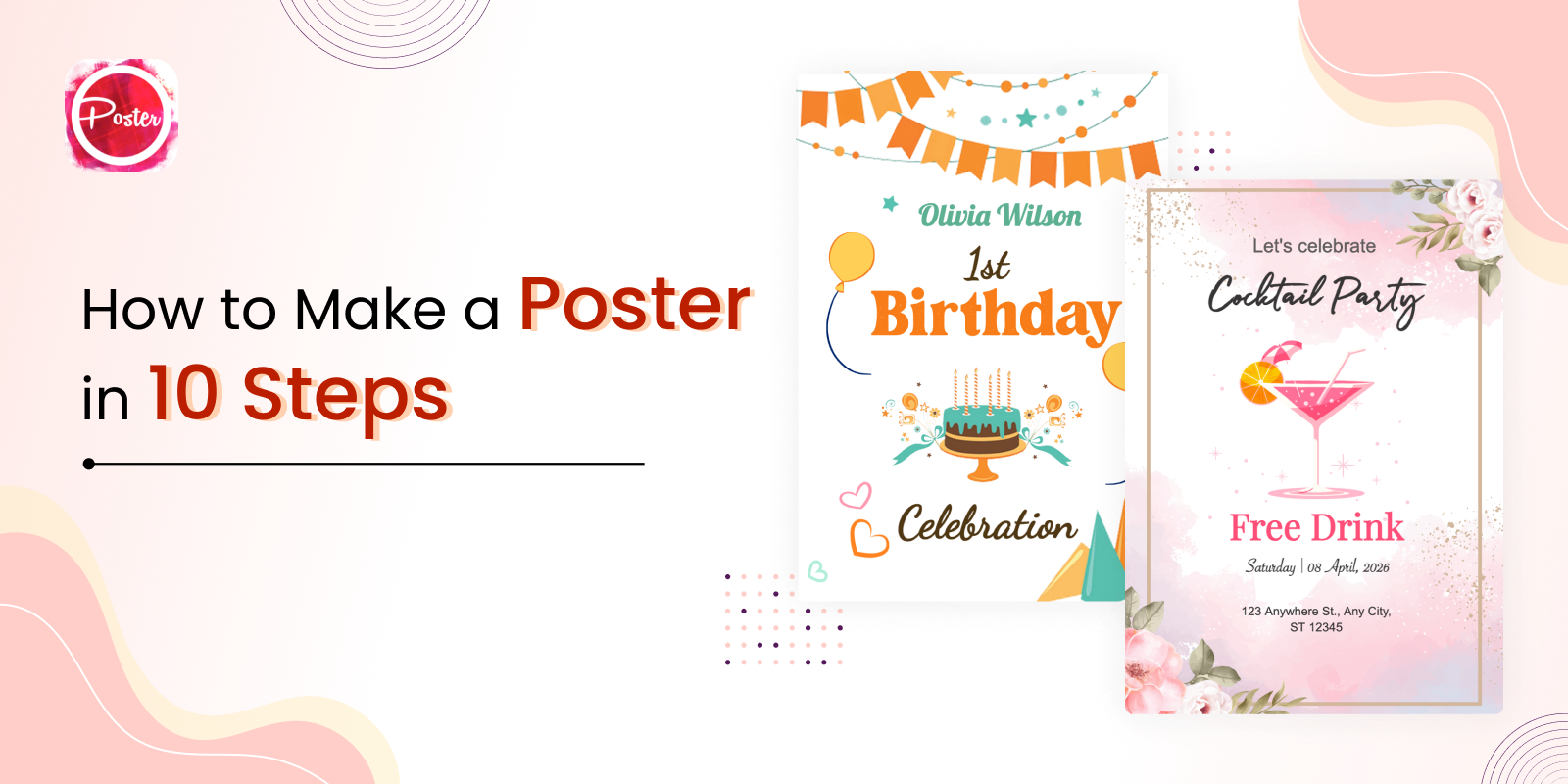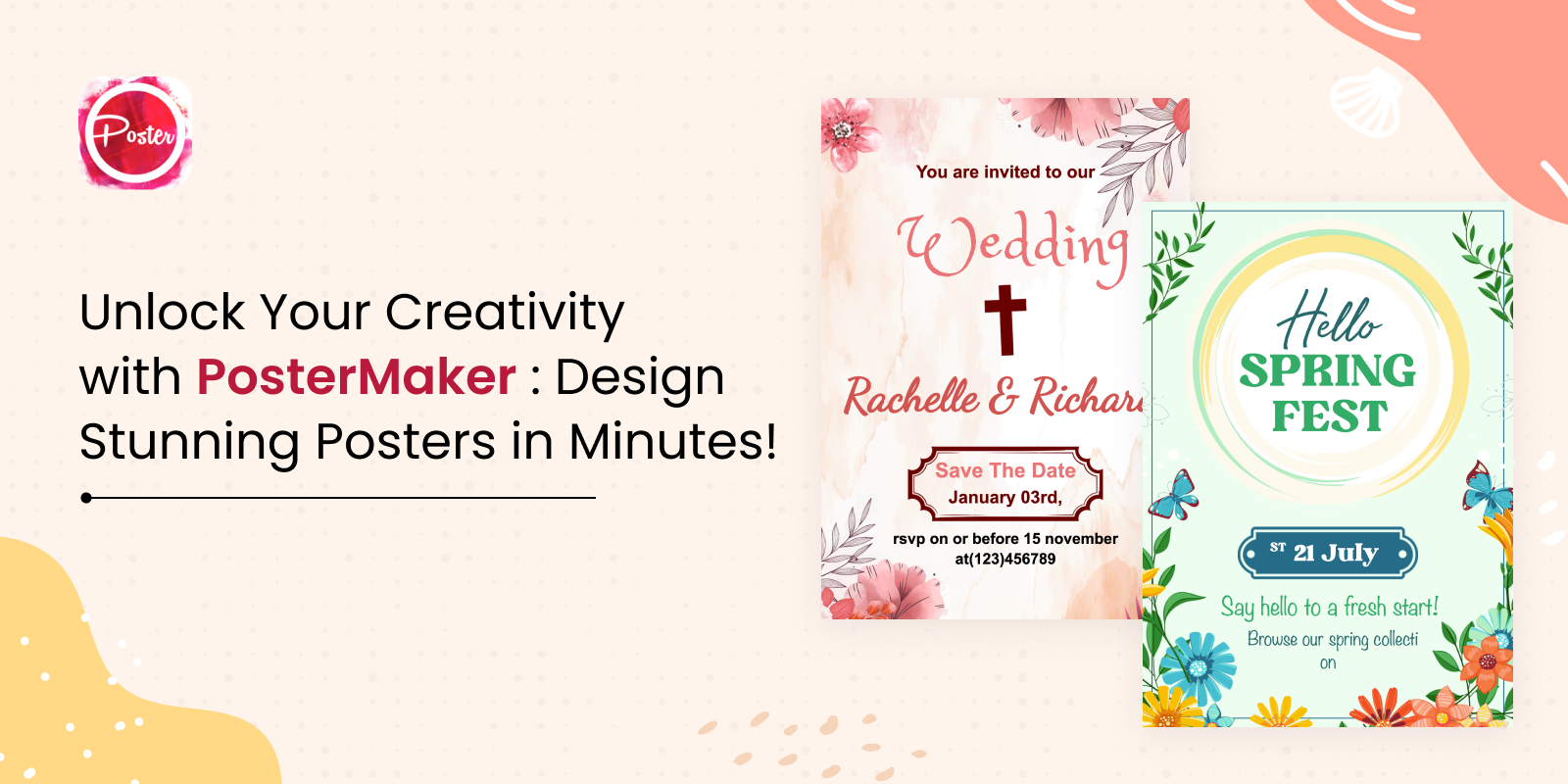Posters are an effective way for brands to promote their products or services online. Digital posters also help influencers to spread the word about their brand or any upcoming event. Posters can help deliver the proper message to your followers and clients.
Now, you can make posters online right from your phone. With the right poster maker app, you would be able to create amazing promotional graphics to meet all your needs. In this post, we’ll show you how to design scenic posters in minutes with the Poster maker app for Android.
Things you need to know before you start designing a poster:
- What’s the poster design about? Analyze the audience you’re targeting. Want to design an event poster, a sale poster, a fundraising poster, or something else?
- Get all of the requirements that you need to design a poster in one place including tagline, logo, and contact details.
- Browse a variety of templates for your niche. In the Poster maker app, you’ll find a ton of template designs for your niche. Browse from an ever-growing library of templates and then figure out what template you need to make your poster design.
- Begin designing. Start playing with different templates in the Posterapplab editor. Experiment with different fonts, make the vital information stand out, utilize CTAs, and change the background.
Quick Tips to make a poster with the Poster maker app
Step 1: Firstly, note down your poster design idea and get all the requirements that you need in the design.
Step 2: Secondly, sign up for the Poster maker app and navigate to the dashboard. Look for the Poster template option and click on it.
Step 3: Next, browse through the pre-built templates to select the one that best matches your concept. If you change your mind, you can choose another template design within the editor.
Step 4: Now, upload your own image or choose the ones within the app by clicking on the Graphics tab. Use a picture as the backdrop, or simply color with the photos on top. Arrange everything to fit the area and, if desired, apply photo filters.
Step 5: Change the text and font style. Add a tagline or information about your products or services that you want to convey to your users.
Step 6: Make changes to the colors to match your color scheme and brand. Your branded colors and fonts will be readily available in the Poster maker app.
Step 7: Add icons and graphics to add visual interest to your poster. Use the search box or simply browse the categories to find what you’re looking for.
Step 8: Check everything and double-check the image quality. The photographs on the poster must not be fuzzy if they are to be printed.
Step 9: Download the final design as a high-quality image file or printable PDF from the poster maker. Print the file on poster paper or share it directly via email, Facebook, Instagram, or other platforms.
Why should you use the Poster app to make any design?
Pre-built Templates
You can choose from 1000+ readymade templates that are professionally designed by a team of designers. It will save your time and money.
Huge Graphics Library
Poster maker has an ever-growing library of design elements including icons, illustrations, fonts, and images.
Create Unlimited Versions
You can make unlimited changes to your design and download it for free. Also, you can share your design directly via different social media platforms.
Parting Words
Creating an online poster is a great idea to boost your brand awareness or promote your event, products, or services. Whether you want to make an event poster, fundraising poster, festival poster, educational poster, or something else, our Poster app has got you covered.