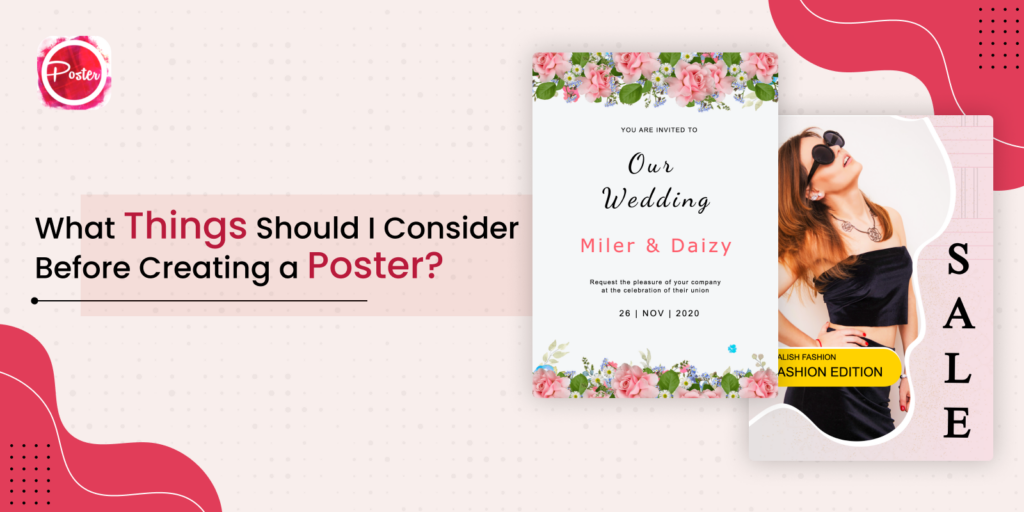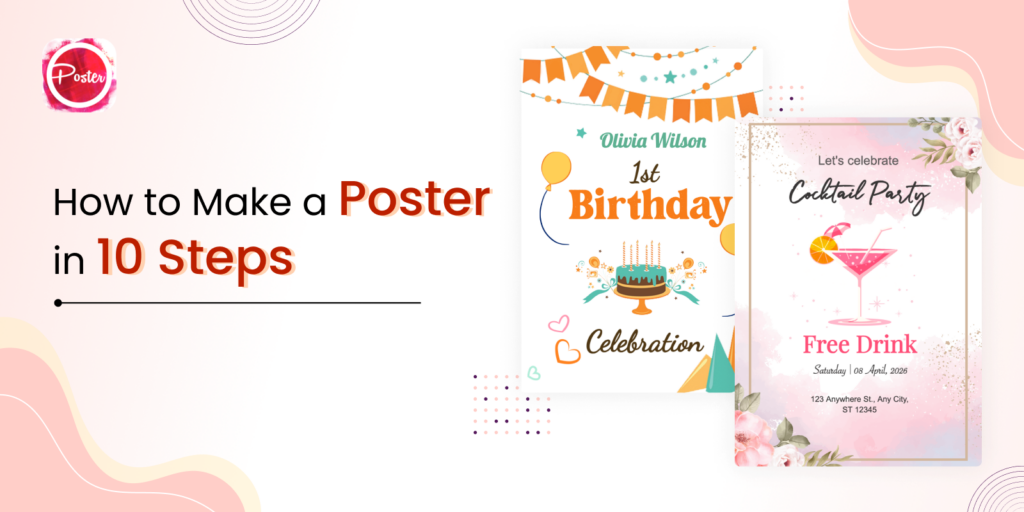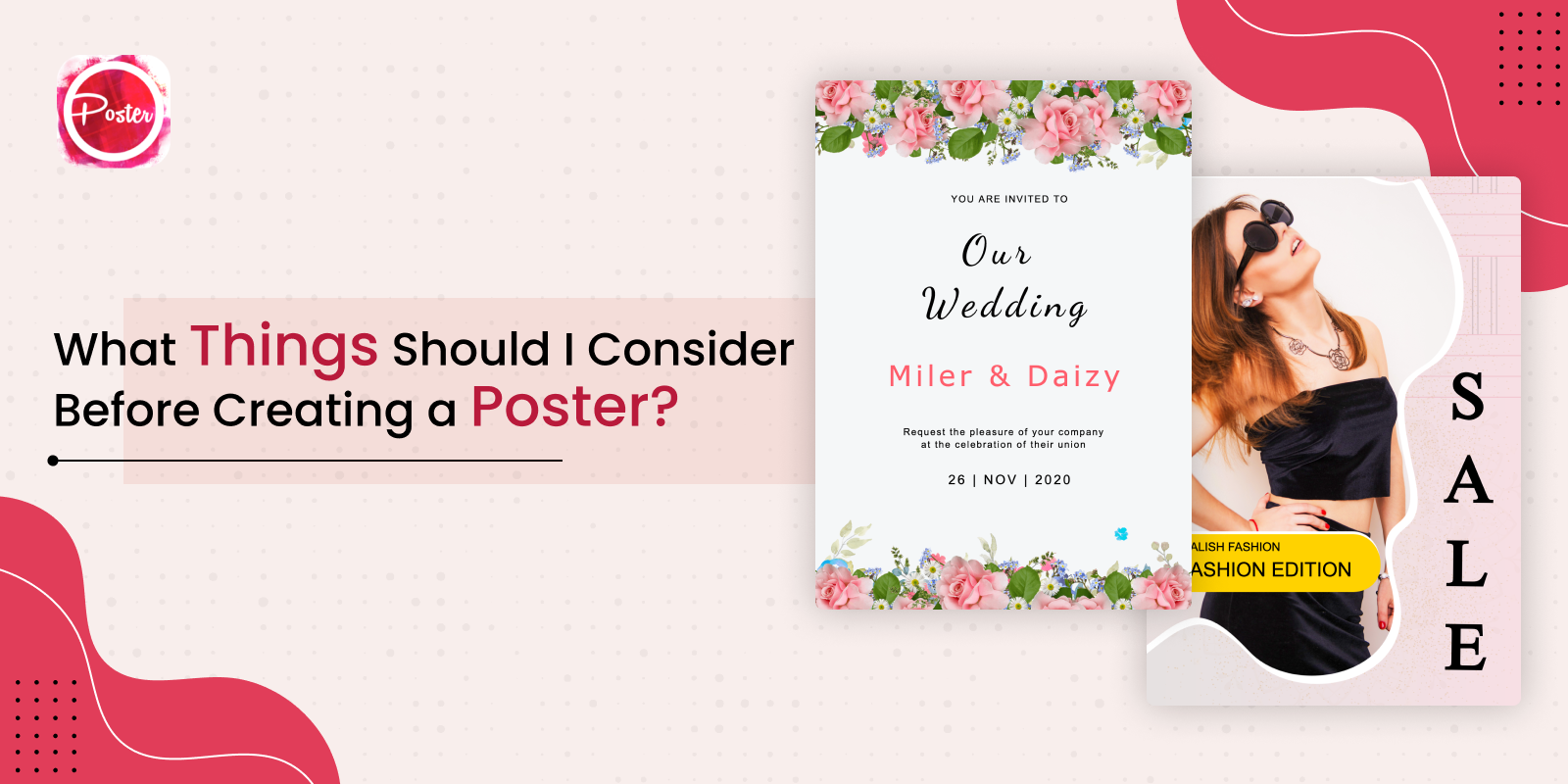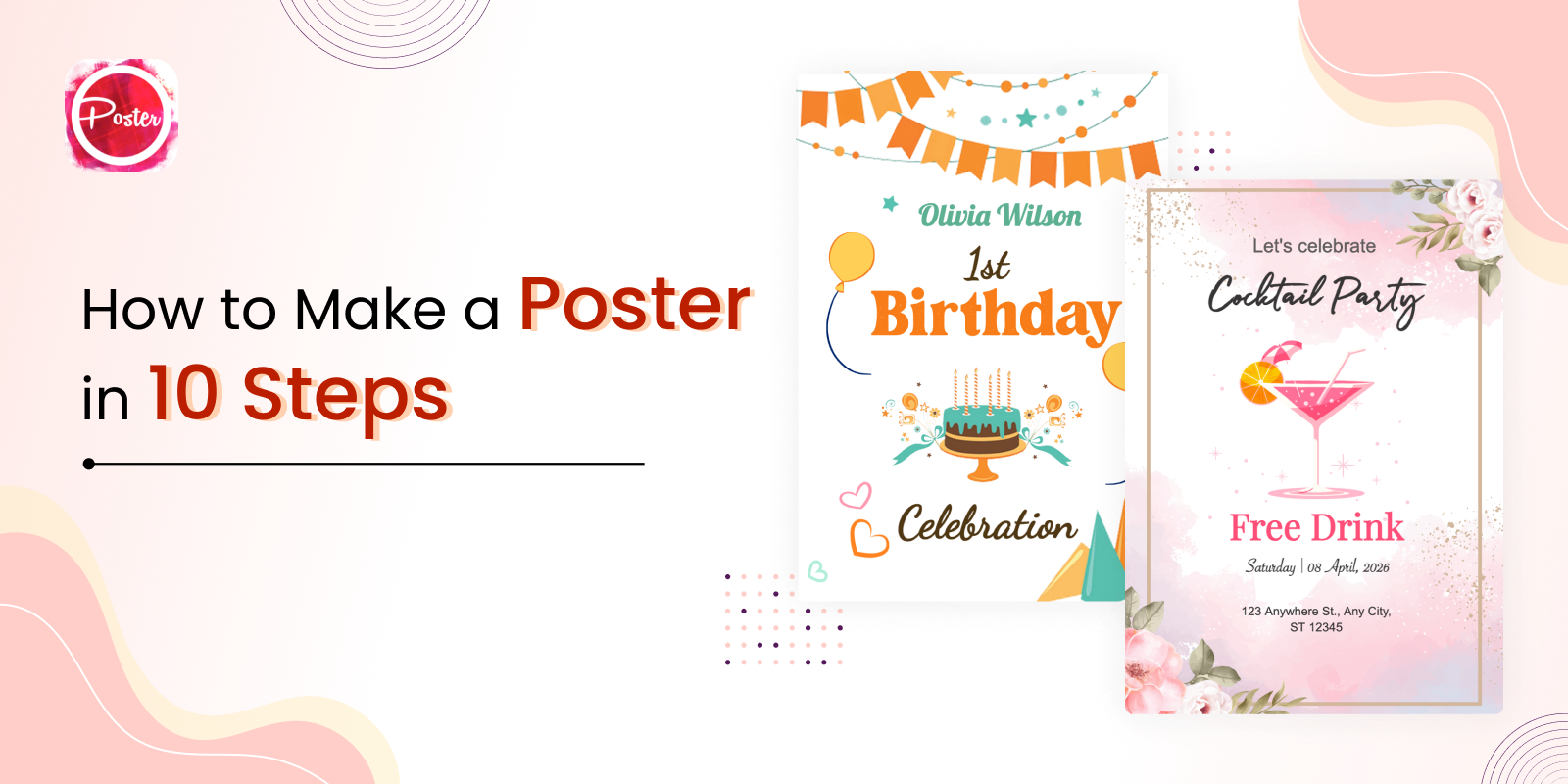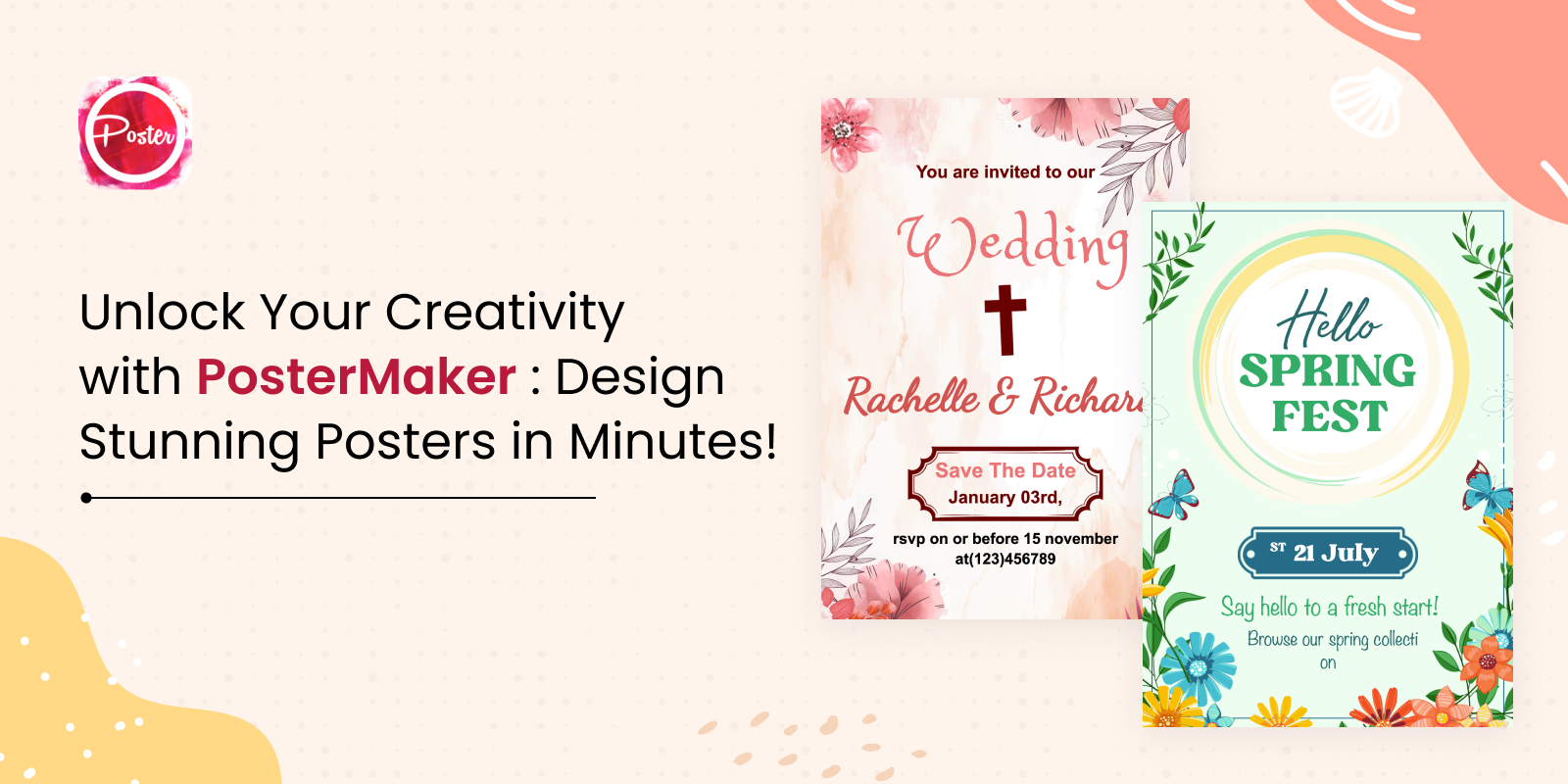Looking to improve or refurbish your photos and poster but unsure which online photo editor to use? Not fret! In this blog, we’ll share with you the top 5 photo editors to help you edit your photos or make stunning poster designs.
A great photo editor includes all the basic features along with some extra bells and whistles that users need to enhance their photos and graphic designs such as posters, banners, flyers, etc.
When it comes to the best photo editing tool, the Poster maker app is an ideal choice thanks to its user-friendly interface, easy-to-use features, and powerful editing tools. Let’s have a look at some of the best online photo editors. All of these tools are free and super easy to use for quick image tweaks and creating amazing posters.
Top Photo Editing Tools
Pixlr
Pixlr offers a variety of free photo editing tools, some of which are normally only available in desktop software. It has an easy-to-use interface, supports full-screen mode, and is simple to use. You can create a custom workplace as the position of the tools, layers, and other settings within the Pixlr photo editor are all adjustable.
Pixlr supports filters, overlays, and image adjustments. Moreover, it provides tools such as a red-eye remover, auto contract, crop, rotate, magic wand selection, clone stamp, and much more.
Features
- Easy-to-use features
- Simple, clean interface
- Supports layers and masks
- Full-screen mode
Poster App Lab
Posterapplab is one of the popular graphic design and photo editing platforms available in the market. The best thing about this tool is its easy-to-use features and intuitive interface. This photo editing poster acts as a multi-platform for creating amazing graphic designs including posters, presentations, resumes, flyers, banners, logos, social media posts, and more.
This free drag and drop editor can be used by anyone, whether they have any graphic design experience or not.
This platform offers multiple special features, readymade templates, and editing tools including stock photos, fonts, stickers, icons, illustrations, and design elements in their library for free. Apart from that, you can also download the Poster maker app on your Android and iOS device.
Features
- Easy-to-use features
- Professionally-designed templates
- Intuitive interface
- Multiple design elements such as stock images, icons, etc.
Fotor
Fotor has a fantastic interface for editing photos online. You can enhance an image with a single click or use any of the editing tasks to make specific changes. This tool has the basic tools to crop, edit curves, change saturation or brightness, and more. You can also apply color splash styles like classic, cool, vintage, black & white to an image. Fotor also allows you to add borders, stickers, and text to an image. It gives you the option to retrieve images from your computer, Dropbox, or Facebook account as well as save photos in JPG or PNG format after editing on your PC.
Features
- Amazing filters and effects
- One-click fixes
- RAW file conversions
- Easy to use
Canva
Canva has a very clean interface that is very easy to use. It allows you to open multiple tabs for different projects, enable autosave, and use drag and drop. Canva supports common image editing tasks such as text and shape addition, image cropping, canvas resizing, color filling, and airbrushing.
Advanced features, such as working with layers, applying dozens of filters, and changing very specific brush stroke settings, such as hardness, flow, tolerance, and brush type, are also available.
Features
- Clean interface
- Drag and drop editor
- Multiple editing tools
- Different templates, backgrounds, fonts, and more to edit your photos
Befunky
BeFunky is yet another user-friendly online photo editor. You can import images from the usual sources, such as your computer or Facebook account, but Google Photos and a webcam are also options. It offers labels, emoticons, a plethora of textures and frames, a text tool, several effects such as oil painting as well as all of the standard editing and touch-up tools. Befunky also offers the poster editing app available on the Play Store and Apple Store.
Features
- Import and export photos
- Lots of fun effects
- Editing in fullscreen mode
Conclusion
So, these are some of the best online photo editors. All of these photo editing software are free and simple to use. You can choose the Posterapplab for creating catchy graphic designs. Its mobile app version is also available to download from the Play Store and Apple Store.